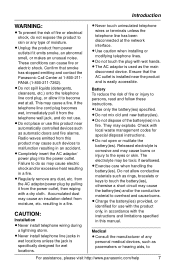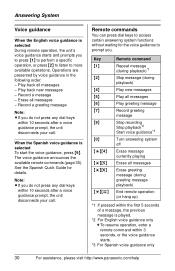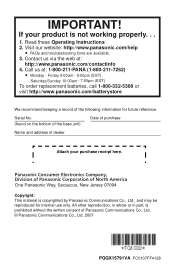Panasonic KXTG1032 Support Question
Find answers below for this question about Panasonic KXTG1032 - EXPANDABLE DIGITAL CORDLESS ANS SYSTEM.Need a Panasonic KXTG1032 manual? We have 1 online manual for this item!
Question posted by mekao123 on September 25th, 2011
If I Want To Read Missed Calls, How To Dial To Read Those Calls?
The person who posted this question about this Panasonic product did not include a detailed explanation. Please use the "Request More Information" button to the right if more details would help you to answer this question.
Current Answers
Related Panasonic KXTG1032 Manual Pages
Similar Questions
I Can Not See The Missed Call List.
I can not see the missed call list. I want to see the numbers.
I can not see the missed call list. I want to see the numbers.
(Posted by hadijsr 10 years ago)
How Do I Find On The Menu Where I Delete My Missed Calls?
just wanting to know the steps I take to delete missed calls from my cordless panasonic #KXTG10335
just wanting to know the steps I take to delete missed calls from my cordless panasonic #KXTG10335
(Posted by raenellie 11 years ago)
How Do I Access My Missed Call Log?
My phone display shows that I have 4 missed calls. how do I access my missed call log?
My phone display shows that I have 4 missed calls. how do I access my missed call log?
(Posted by emalee 11 years ago)
Expandable Digital Cordless Answering Ystem
can a KXTG6533 be expanded to two additional hand sets
can a KXTG6533 be expanded to two additional hand sets
(Posted by jtbyrd 12 years ago)