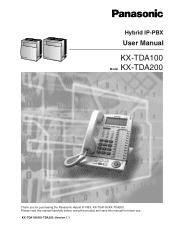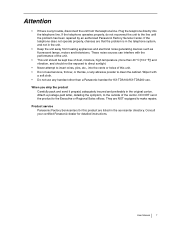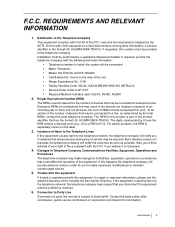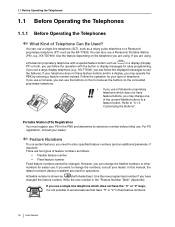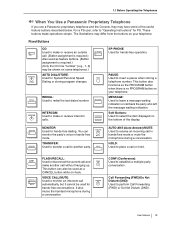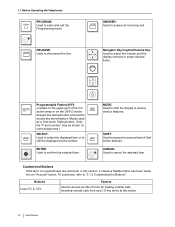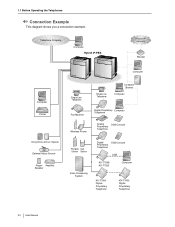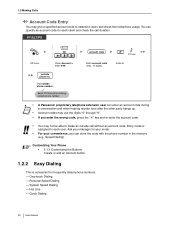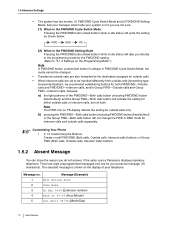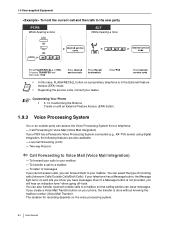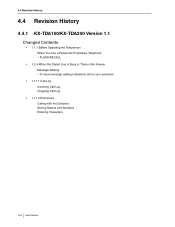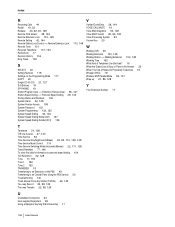Panasonic KXTDA100 Support Question
Find answers below for this question about Panasonic KXTDA100 - HYBRID IP-PBX.Need a Panasonic KXTDA100 manual? We have 1 online manual for this item!
Question posted by koayethein77 on January 27th, 2014
Panasonic Pc Console
I want to use Panasonic PC console in my TDA600. I don't have CTI card. What is the hardware/software I need to buy? Only PC console and USB modules?
Current Answers
Related Panasonic KXTDA100 Manual Pages
Similar Questions
Panasonic Kx-tde600 Software
i need management console for kx-tde600 can you help me
i need management console for kx-tde600 can you help me
(Posted by ozcan 9 months ago)
Tengo Problemas
tengo problemas para acceder al mennu de extensiones principales me da un error llamadoea03007 el cu...
tengo problemas para acceder al mennu de extensiones principales me da un error llamadoea03007 el cu...
(Posted by penajuliocesar 1 year ago)
Do I Want To Check Ip-pbx Ports And Why Show Alarm Light?
(Posted by jhonwood579 1 year ago)
Ip-pbx Tda100bx-mp
Please Iam Handling A Fualt That Needed An Advance Solution. An Ext. Line Can Be Used To Make Calls ...
Please Iam Handling A Fualt That Needed An Advance Solution. An Ext. Line Can Be Used To Make Calls ...
(Posted by sonofmanj 10 years ago)