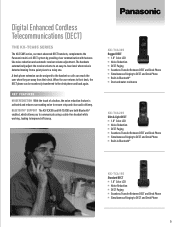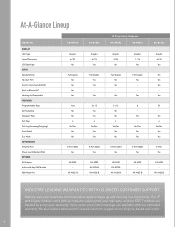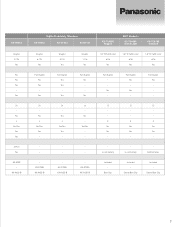Panasonic KX-TCA185 Support Question
Find answers below for this question about Panasonic KX-TCA185.Need a Panasonic KX-TCA185 manual? We have 1 online manual for this item!
Question posted by Anonymous-174502 on July 29th, 2023
My Kx-tca185 Says Need Repair 9
Current Answers
Answer #1: Posted by khanjee on July 29th, 2023 1:02 PM
(Phone System, Voicemail, Telephones)
- Check power cord to Phone System
- Check power cord to Voicemail
- Check line cord between Voicemail & Phone System
- Check line cord for damage
- Reboot System (Phone Systems & Voicemails are just like computers and can sometime glitch, rebooting frequently clears errors in the system.) If you cannot find power switch, follow power cord to outlet and unplug for 10 - 20 seconds and plug back in.
NOTE: It may take the phone system & voicemail up to 5 minutes to come back up.
- Check line cord for damage
- Plug a working telephone into jack of non-working telephone (this will tell you if the problem is with the jack or the telephone).
- Make sure line cord is plugged into the correct connection on the bottom of the telephone.
- Determine if problem happens on one telephone or multiple.
- If problem happens on multiple phones call provider (CenturyLink or Comcast) and ask them to run a test on the line. (Comcast: 800-316-1619, Century Link: Residential: 800-573-1311 Business: 800-954-1211). If they say the line is fine call TSC for a service call.
Please Accept my answer by providing you with the best possible solution. Would be more glade.
THANK YOU
Answer #2: Posted by SonuKumar on July 30th, 2023 1:12 AM
The power fuse is blown. This is the most likely reason why the radio is displaying the "Need Repair 9" error code. To check the power fuse, you will need to open the radio and look for a small, glass tube with two metal prongs. If the glass tube is blackened or cracked, it is blown and will need to be replaced.
The power supply is faulty. The power supply is the part of the radio that converts the car's electrical power into the power that the radio needs to operate. If the power supply is faulty, it may not be able to provide enough power to the radio, causing it to display the "Need Repair 9" error code.
The radio is overheating. The radio has a built-in heat sink that helps to dissipate heat. If the radio is overheating, the heat sink may not be able to keep up, causing the radio to display the "Need Repair 9" error code.
To fix the power issue, you will need to identify the cause of the problem and take the appropriate action. If the power fuse is blown, you will need to replace it. If the power supply is faulty, you will need to replace it. If the radio is overheating, you may need to clean the heat sink or relocate the radio to a cooler location.
Here are some additional tips:
If you are not comfortable working on electronics, you can take the radio to a qualified technician for repair.
If you are replacing the power fuse, be sure to use a fuse with the correct amperage rating.
If you are replacing the power supply, be sure to purchase a power supply that is compatible with your radio.
If you are cleaning the heat sink, be sure to use a soft cloth and a mild cleaning solution.
I hope this helps! Let me know if you have any other questions.
Please respond to my effort to provide you with the best possible solution by using the "Acceptable Solution" and/or the "Helpful" buttons when the answer has proven to be helpful.
Regards,
Sonu
Your search handyman for all e-support needs!!
Related Panasonic KX-TCA185 Manual Pages
Similar Questions
I have a KX-TGD213N Panasonic Cordless phone. I can make and receive calls but cannot hear the perso...
my panasonic KX-TD7684 screen message is NEED REPAIR 2 what does this mean?
MY Panasonic cordless phone displays nothing except the back light
I recently bought a used set of 3 Panasonic cordless phones with chargers nd adapter included at a 2...