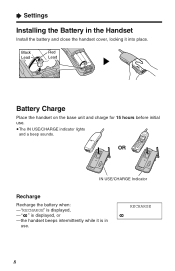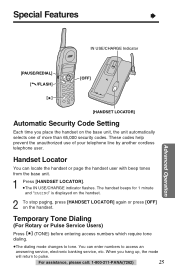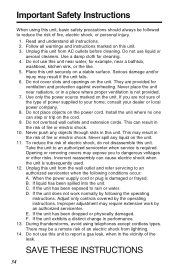Panasonic KX-TC1486B Support Question
Find answers below for this question about Panasonic KX-TC1486B - 900 MHz Analog Cordless Phone.Need a Panasonic KX-TC1486B manual? We have 1 online manual for this item!
Question posted by anlook on June 28th, 2012
I Am Having A Problem In That Not Able To Answer Nor Placing A Call. Thanks
1. I can hear the ring but I am not able to talk the other party does not hear me.
2. trying to place a call - I hear the the dialing but I don't hear the ringing on the other party.
Current Answers
Related Panasonic KX-TC1486B Manual Pages
Similar Questions
We Boughta New Cordless Panasonic Kx-tgc220 My Problem Is That I Can Get Phone C
(Posted by Anonymous-163468 6 years ago)
Panasonic Phones Kx-tge232 I Got Today Problems!
Panasonic phones KX-TGE232 I Got today don't dial the same numbers i punch into it?
Panasonic phones KX-TGE232 I Got today don't dial the same numbers i punch into it?
(Posted by miktx 8 years ago)
Answering Device Is Not Listed On My Phone Kxtg4011.
(Posted by jenniferhamiltonsma 12 years ago)
The Following Leds Are Flashing: Answer On, Play, In Use And Sp-phone.
(Posted by juancvergara 12 years ago)
I Have A Panasonic Phone Kx-tga101s I Am Having Problems Turning Up The Volume
(Posted by everettcharters 13 years ago)