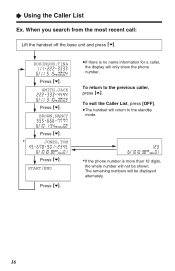Panasonic KX-TC1486B Support Question
Find answers below for this question about Panasonic KX-TC1486B - 900 MHz Analog Cordless Phone.Need a Panasonic KX-TC1486B manual? We have 1 online manual for this item!
Question posted by shalengounden on March 13th, 2013
Panasonic Kx-tc1486b
I request some information for the phone; Provide me with the Range / distance of coverage and the transmitted out power together with frequency used for operation.
Current Answers
Related Panasonic KX-TC1486B Manual Pages
Similar Questions
No Power To Base-panasonic Kx-tge230i
I recently bought this phone online. Charged the phones but got a message no power to base- it ispan...
I recently bought this phone online. Charged the phones but got a message no power to base- it ispan...
(Posted by mgreenberger 8 years ago)
Panasonic Cordless Phone Model Kx-tg294sk
How to set date and time on Panasonic cordless phone model KX-TG294SK?
How to set date and time on Panasonic cordless phone model KX-TG294SK?
(Posted by Tommyrex 10 years ago)
Which Rang Extender Will Work For This Panasonic Cordless Kx Tg 6441
which rang extender will work for this panasonic cordless KX TG 6441 because i have a range extender...
which rang extender will work for this panasonic cordless KX TG 6441 because i have a range extender...
(Posted by stanley15 11 years ago)
Forward Calls
Can I forward calls from my Panasonic phone to my cell phone?
Can I forward calls from my Panasonic phone to my cell phone?
(Posted by laci64296 12 years ago)
Ref: Kx-tg9341t, Dect6.0 Cordless Phone
Hi, Ref: KX-TG9341T, DECT6.0 Cordless Phone My Phone is now working and when I connect with mail, ...
Hi, Ref: KX-TG9341T, DECT6.0 Cordless Phone My Phone is now working and when I connect with mail, ...
(Posted by manis 13 years ago)