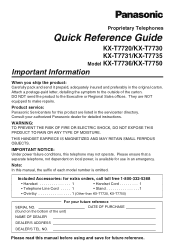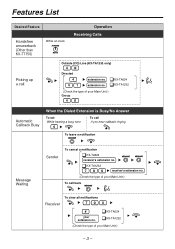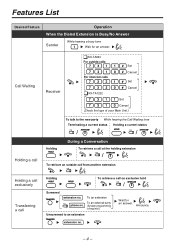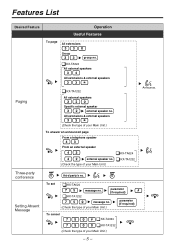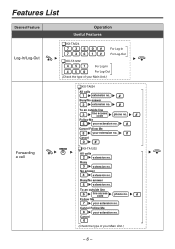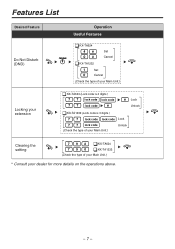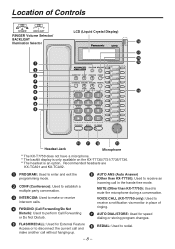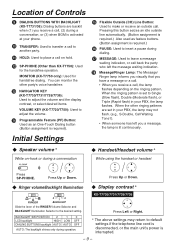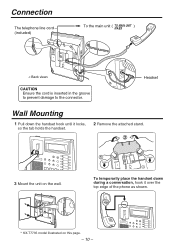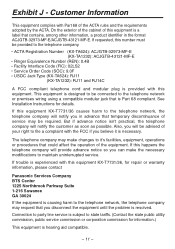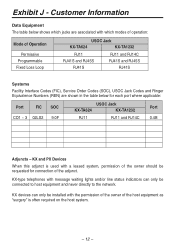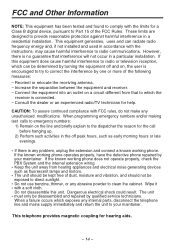Panasonic KX T7750 Support Question
Find answers below for this question about Panasonic KX T7750 - Advanced Hybrid Telephone.Need a Panasonic KX T7750 manual? We have 1 online manual for this item!
Question posted by tracey20866 on November 27th, 2014
Line 4 Is Assigned, I Want To Cancel This So Calls Can Be Received
Current Answers
Answer #1: Posted by TommyKervz on December 17th, 2014 4:43 AM
2. Someone might be using the line. If you have multiple handsets, please check all of your cordless phones if they were properly hung up. If you have already done this, and the error 'Line in use' is still appearing on the phone, check if your other phone is getting a dial tone. If the problem seems to be happening with all of your phones, then you might be experiencing a possible line problem, you can try to plug the telephone on a totally different line like your neighbor's or friend's house.
If the problem is only happening with the Panasonic phone follow these procedure:
- Unplug your Panasonic phone both from the phone jack.
- Try relocating the telephone on a different phone jack inside the house.
- Try using a different line cord if you have any other available.
- If steps above still doesn't work, telephone might need service, please refer to your instructions warranty page for procedure.
Live chat available if further assistance is needed
Related Panasonic KX T7750 Manual Pages
Similar Questions
1 of my KX T7750 handset will beep every time any of the other 6 lines is in use. Any way to solve t...
How to find miss call in master Panasonic telephone kx-t7730
We just moved into a new house. There is an intercom door bell in place using a Panasonic Advanced H...