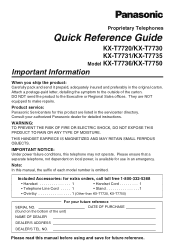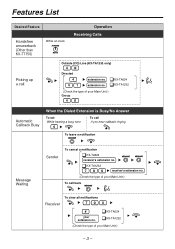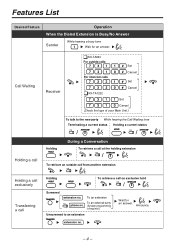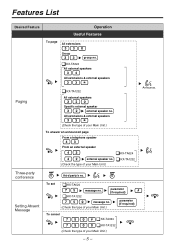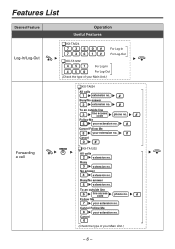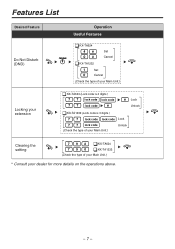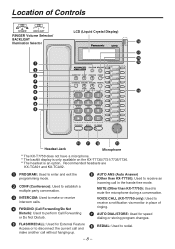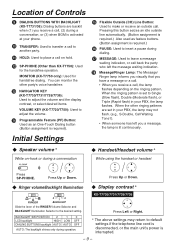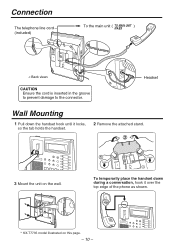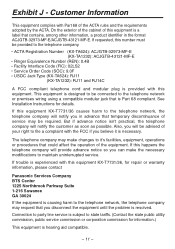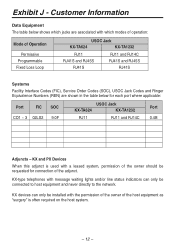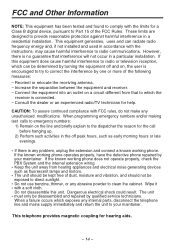Panasonic KX T7750 Support Question
Find answers below for this question about Panasonic KX T7750 - Advanced Hybrid Telephone.Need a Panasonic KX T7750 manual? We have 1 online manual for this item!
Question posted by Karinadordi on June 14th, 2023
How Do I Figure Out What Number My Line Is ?
Current Answers
Answer #1: Posted by SonuKumar on June 14th, 2023 9:23 PM
- Check the physical phone: Look for any labels or markings on the phone itself that indicate the line number. It is common for multi-line phones to have buttons or indicators labeled with line numbers.
- Press the "CO" button: On the Panasonic KX-T7750 phone, there is usually a button labeled "CO" or "Central Office." Press this button to see if it corresponds to your line. Each press of the button should cycle through the available lines, and the display on the phone may show the line number or an indicator related to the line.
- Consult the user manual: Refer to the user manual or documentation that came with your Panasonic KX-T7750 phone. The manual should provide detailed information on how to identify and manage different lines on the phone.
- Contact your phone system administrator: If you are using the Panasonic KX-T7750 as part of a larger phone system in an office or business environment, you may need to reach out to the phone system administrator for assistance. They will have access to the configuration and settings of the phone system and can help identify the line number associated with your phone.
It's important to note that the exact steps may vary slightly depending on the specific configuration of your phone system and any custom settings that have been applied.
Please respond to my effort to provide you with the best possible solution by using the "Acceptable Solution" and/or the "Helpful" buttons when the answer has proven to be helpful.
Regards,
Sonu
Your search handyman for all e-support needs!!
Related Panasonic KX T7750 Manual Pages
Similar Questions
1 of my KX T7750 handset will beep every time any of the other 6 lines is in use. Any way to solve t...
Dear Sirplease Let Me Know How To Store Numbers For Speed Dialing ( In Kx T7750x ) thanks & Rega...
We just moved into a new house. There is an intercom door bell in place using a Panasonic Advanced H...