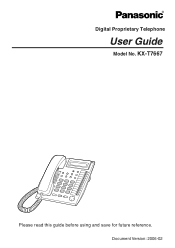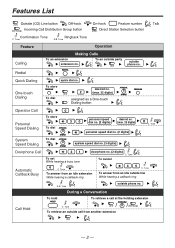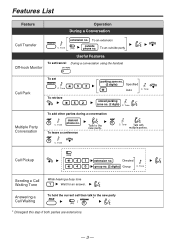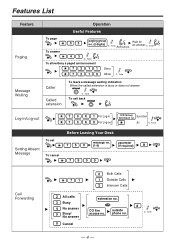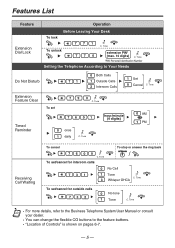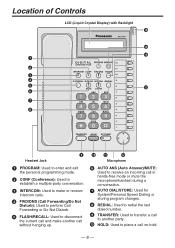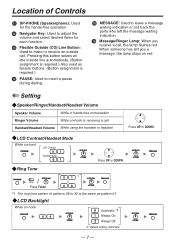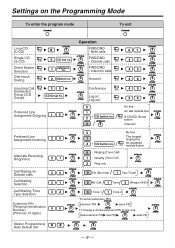Panasonic KX-T7667-B Support Question
Find answers below for this question about Panasonic KX-T7667-B.Need a Panasonic KX-T7667-B manual? We have 1 online manual for this item!
Question posted by esams on February 2nd, 2021
My Phone Does Not Ring For Incomming Calls
The person who posted this question about this Panasonic product did not include a detailed explanation. Please use the "Request More Information" button to the right if more details would help you to answer this question.
Current Answers
Answer #1: Posted by hzplj9 on February 3rd, 2021 3:00 PM
Refer to the user guide page 7 for info on ringer.
https://www.manualslib.com/manual/447627/Panasonic-Kxt7667-Bts-Telephone.html
Hope that helps.
Related Panasonic KX-T7667-B Manual Pages
Similar Questions
Kx-tg7871: Flashing Red Light Below Speaker Phone Button For Incoming Calls.
No cell phones ring for incoming calls. Link-to-cell seems to be working. Base unit and handset ligh...
No cell phones ring for incoming calls. Link-to-cell seems to be working. Base unit and handset ligh...
(Posted by trt01a 6 years ago)
Ring Off On Kx-t7667
How do I get rid of ring off so I can hear my KX-T7667 phone ringing again?
How do I get rid of ring off so I can hear my KX-T7667 phone ringing again?
(Posted by YvonneRice 7 years ago)
Problem In Displaying The Phone Number In Incoming Calls??!!
Hello dear, Please I have Panasonic KX-TA616 with the caller id card KX-TA30893X, and I want to know...
Hello dear, Please I have Panasonic KX-TA616 with the caller id card KX-TA30893X, and I want to know...
(Posted by abdalhadyfbi 9 years ago)
Call Display
Up until last week my Panasonic KX-T7667 would display the phone numbers and caller of incoming call...
Up until last week my Panasonic KX-T7667 would display the phone numbers and caller of incoming call...
(Posted by Anonymous-128224 10 years ago)
Retrieve Message From The Phone System (panasonic Kx-t7667)
Hi, Although I have the manual and do not seem to be that how should I retrive my message in the sy...
Hi, Although I have the manual and do not seem to be that how should I retrive my message in the sy...
(Posted by gchan49399 11 years ago)