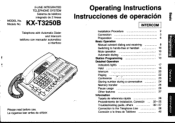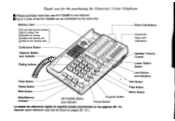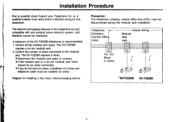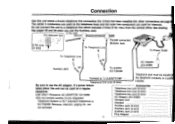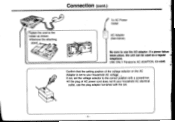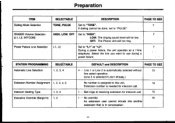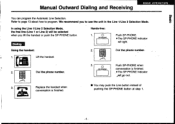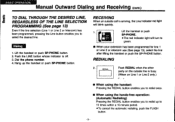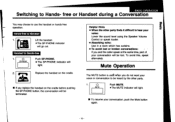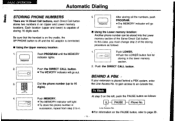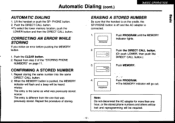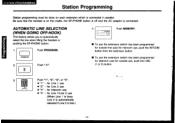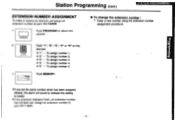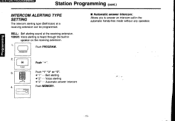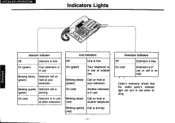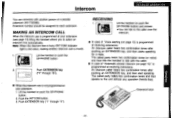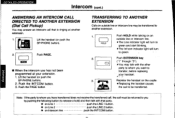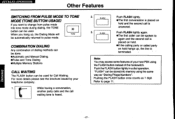Panasonic KXT3250 Support Question
Find answers below for this question about Panasonic KXT3250 - Integrated Telephone System.Need a Panasonic KXT3250 manual? We have 1 online manual for this item!
Question posted by MRNORMANS on November 3rd, 2011
Kx-t3250 Blinking Red Extension Lights
Current Answers
Answer #1: Posted by samshang on January 12th, 2012 4:10 PM
1. push and hold "PROGRAME" button until "MUTE" indicator lights (you'll hear beep sound).
2. push one "1" to "5" button on numeric keyboard depending on telephone's position in chain (must be unique).
3. push "MEMORY" button.
Now when you pickup handset only one indicator should light.
Related Panasonic KXT3250 Manual Pages
Similar Questions
I am looking for a Easa-phone KX-T3250 user manual or programing manual. I´ll appreciate your ...