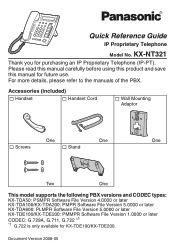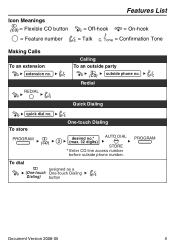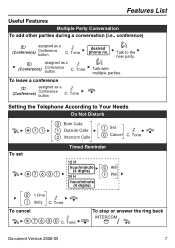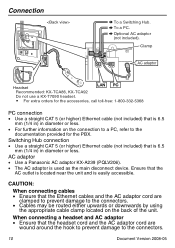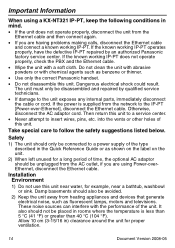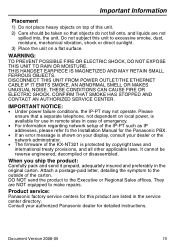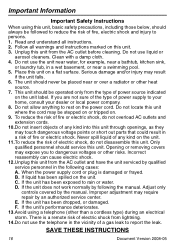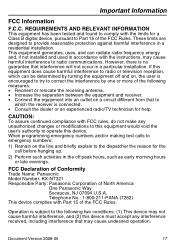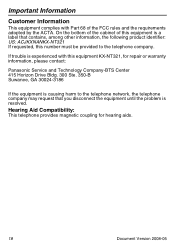Panasonic KXNT321 Support Question
Find answers below for this question about Panasonic KXNT321 - IP PHONE.Need a Panasonic KXNT321 manual? We have 1 online manual for this item!
Question posted by khobarsecretary on March 10th, 2016
I Entered Password By Using *77password Two Time Then Try To Take Like Entered T
I entered password by using *77password two time they try to get the line with entered same password, but I am not get the phone lines.
Current Answers
Related Panasonic KXNT321 Manual Pages
Similar Questions
Base & Both Cordless Continue To Loose Time I Reset & 24 Hours Later They Are 25
minutes behind. How to correct problem?
minutes behind. How to correct problem?
(Posted by lizgene2602 8 years ago)
How To Enter Current Month, Date, And Year
Where Is The -> Key Or How To Enter The Month, Date And Year
Where Is The -> Key Or How To Enter The Month, Date And Year
(Posted by beuskc 10 years ago)
How Do I Reset My Vm Pin #, The One I Entered Did Not Work
I have entered an incorrect VM pin# on our new phone system and I can't figure out how to change it ...
I have entered an incorrect VM pin# on our new phone system and I can't figure out how to change it ...
(Posted by crystalhearts4u 10 years ago)
How Do I Change The Time On Panasonic Kx-nt321?
(Posted by carol89028 10 years ago)
Trying To Enter A Calling Card # In My Phonebook. How Do I Put A 'pause' In The
(Posted by connie24919 11 years ago)