Panasonic KX-MB262CX Support Question
Find answers below for this question about Panasonic KX-MB262CX.Need a Panasonic KX-MB262CX manual? We have 1 online manual for this item!
Question posted by junpogi on March 7th, 2013
Panasonic Kx-mb3020, Call Service 3
how can I reset call service 3
Current Answers
There are currently no answers that have been posted for this question.
Be the first to post an answer! Remember that you can earn up to 1,100 points for every answer you submit. The better the quality of your answer, the better chance it has to be accepted.
Be the first to post an answer! Remember that you can earn up to 1,100 points for every answer you submit. The better the quality of your answer, the better chance it has to be accepted.
Related Panasonic KX-MB262CX Manual Pages
Operating Instructions - Page 1
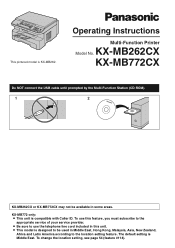
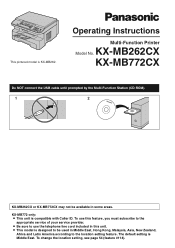
... USB cable until prompted by the Multi-Function Station (CD-ROM).
1
2
KX-MB262CX or KX-MB772CX may not be used in Middle East, Hong Kong, Malaysia, Asia, ...the
appropriate service of your service provider. To change the location setting, see page 54 (feature #114). The default setting is compatible with Caller ID. KX-MB772 only: L This unit is Middle East. L This model is KX-MB262. ...
Operating Instructions - Page 2
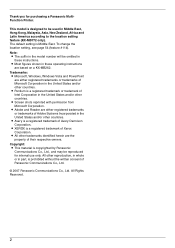
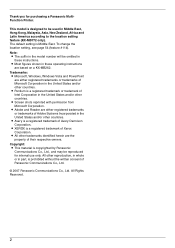
...by Panasonic Communications Co., Ltd., and may be reproduced for purchasing a Panasonic MultiFunction Printer. L Pentium is a registered trademark or trademark of Panasonic Communications Co., Ltd.
© 2007 Panasonic ... Zealand, Africa and Latin America according to the location setting feature (KX-MB772 only). L XEROX is designed to be omitted in the United States and/or other...
Operating Instructions - Page 5
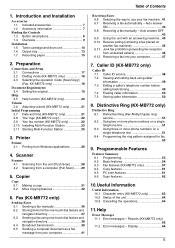
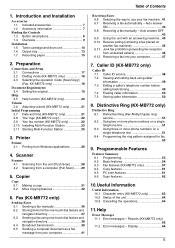
... a computer document as a fax message from undesired callers 46 6.12 Receiving a fax into your fax machine ..41 6.7 Receiving a fax automatically - Caller ID (KX-MB772 only)
Caller ID 7.1 Caller ID service 48 7.2 Viewing and calling back using one -touch dial feature and navigator directory 37 6.3 Sending a fax using caller information 49 7.3 Editing a caller...
Operating Instructions - Page 7
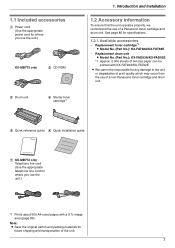
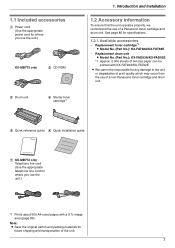
... Model No. (Part No.): KX-FAD93A/KX-FAD93E *1 Approx. 2,000 sheets of a non-Panasonic toner cartridge and drum unit.
5 Quick reference guide 6 Quick installation guide
7 KX-MB772 only Telephone line cord (...use of A4 size paper can be responsible for
future shipping and transportation of a Panasonic toner cartridge and drum unit.
Note: L Save the original carton and packing materials ...
Operating Instructions - Page 8
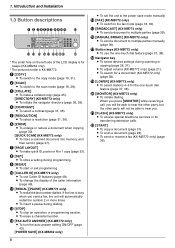
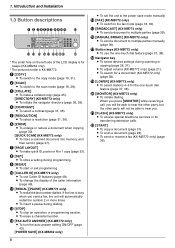
... a scanned document into memory, and
then send it (page 37). U {FLASH} (KX-MB772 only)
L To access special telephone services or for a stored item (KX-MB772 only)
(page 38). 1. Q Station keys (KX-MB772 only)
L To use Caller ID features (page 49). J {CALLER ID} (KX-MB772 only)
L To use the one -touch dial feature (page 37, 38...
Operating Instructions - Page 12
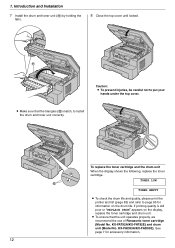
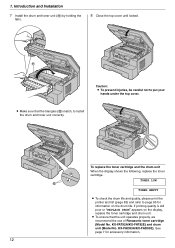
... the toner cartridge.
L Make sure that the unit operates properly, we recommend the use of Panasonic toner cartridge (Model No. k
Caution: L To prevent injuries, be careful not to install ...ensure that the triangles (l) match, to put your
hands under the top cover. KX-FAT92A/KX-FAT92E) and drum unit (Model No. KX-FAD93A/KX-FAD93E). 1. TONER LOW l
TONER EMPTY
L To check the drum life and ...
Operating Instructions - Page 17
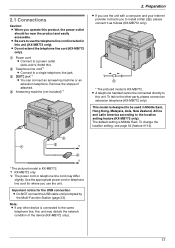
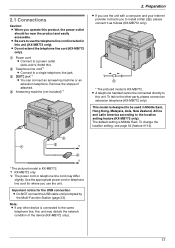
... (not included)*1
2. This model is connected to install a filter (5), please connect it as follows (KX-MB772 only).
5 * The pictured model is KX-MB772. *1 KX-MB772 only *2 The power cord or telephone line cord may disturb the network condition of the device (KX-MB772 only).
17
Note: L If any other party, please connect an extension telephone...
Operating Instructions - Page 18


... computer (page 28). - {COPY}: Select this mode when using the unit as a
copier (page 31). - {FAX} (KX-MB772 only): Select this setting according to your telephone line service.
2.3 Selecting the operation mode (Scan/Copy) (Fax: KX-MB772 only)
You can select the desired mode by pressing one of the following buttons.
{MENU}
{SET...
Operating Instructions - Page 21


...00:00
2 Enter the current date/month/year/hour/minute by pressing {FAX}. Preparation
Volume
2.6 Adjusting volume (KX-MB772 only)
Important: L Before adjusting volume, set the operation mode
to your unit's date and time setting...change it ON by
selecting 2 digits for each page you have subscribed to a Caller ID service If feature #114 is idle, press {V} or {^}. Example: 10 August, 2007 10:...
Operating Instructions - Page 23
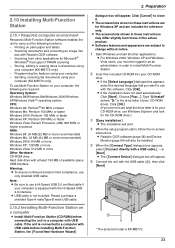
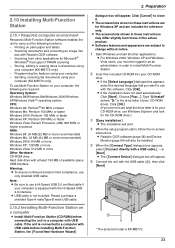
... software. Click [OK].
Type "D:\Install" (where "D:" is KX-MB772.
23 Click [OK]. (If you must be installed.... Multi-Function Station
2.10.1 Required computer environment
Panasonic Multi-Function Station software enables the unit to ... software (page 28) and Device
Monitor (page 64) will start automatically: Click [Start]. i [Next] L The [Connect Device] dialogue box will appear....
Operating Instructions - Page 25


...Panasonic] i the unit's name i [Multi-Function Station] L Multi-Function Station will be saved. - L To display a document received on Multi-Function Station. L To view operating instructions. [p] L To display usage tips. [n] L To display information about Multi-Function Station. *1 KX... text data. [PC FAX] (KX-MB772 only) L To send a document created on Device Monitor (page 64). L To ...
Operating Instructions - Page 45
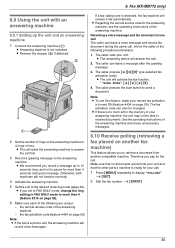
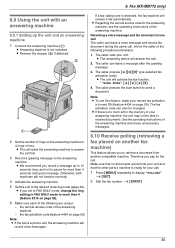
...room left in one call is detected, the fax machine will
record voice messages. 6. Fax (KX-MB772 only)
6.9 Using the unit with an answering machine
6.9.1 Setting up to 10
seconds ...or less.
Make sure that the other party's machine is no documents are unique:
- L The answering device will activate the fax function. * "HONG KONG 9}
4. See the operating instructions of your unit. L...
Operating Instructions - Page 46


...to display "JUNK FAX
PROH.".
2 Press {>} repeatedly to display "JUNK LIST SET". Fax (KX-MB772 only)
6.11 Junk fax prohibitor (preventing fax reception from undesired callers)
If you subscribe...calls that match the ones on the list. 4.
i {SET}
3 Press {V} or {^} repeatedly to Caller ID service (page 48), this feature prevents fax reception from .
6. i
{SET}
3 Press {STOP} to exit.
...
Operating Instructions - Page 48


... distance call if the number dialled has the area code prefix included. To print automatically after the 1st ring. Caller ID (KX-MB772 only)
7CaCllaelrleIrDID (KX-MB772 only)
7.1 Caller ID service
This unit is connected to view caller information one -touch dial or navigator directory, the stored name will be presented on the...
Operating Instructions - Page 51


... unit detects a call was addressed to all calls with the assigned ring pattern and automatically start fax reception.
Distinctive Ring (KX-MB772 only)
8DiDstiisntcinticvteiveRiRnging (KX-MB772 only)
8.1 Distinctive Ring (Fax Ability/Duplex ring) service
Important: L Not available when "MALAYSIA" is only for each number.
This feature is selected in your area, please contact...
Operating Instructions - Page 64
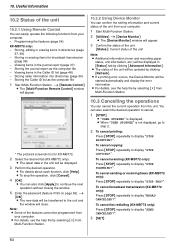
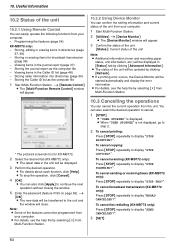
... the setting information and current status of the features cannot be displayed.
3 Perform the desired operation. Programming the features (page 54)
KX-MB772 only: - i [Remote Control]
L The [Multi-Function Remote Control] window will appear.
10.2.2 Using Device Monitor
You can easily operate the following functions from
your computer. -
To cancel fax redialling...
Operating Instructions - Page 65


... try again. Help
11 Help
11.1 Error messages - L The other party's fax machine is not a fax machine. Reports (KX-MB772 only)
If a problem occurs during fax transmission or reception, one of a problem with the other party's fax machine rings ... fax machine. Check with the other party.
L The number you dialled is not in service. L The top cover was not fed into the unit properly.
Operating Instructions - Page 68
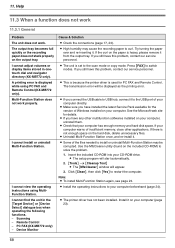
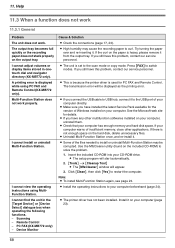
... the operating instructions using PC FAX and Remote Control (KX-MB772 only).
Scanning - Remote Control - Device Monitor
Cause & Solution
L Check the connections (page 17, 23). L The unit is displayed while using MultiFunction Station. The transmission error will appear. 3. L Make sure you have installed the latest Service Pack available for details. See the Microsoft web...
Operating Instructions - Page 70


...
Cause & Solution
L The telephone line cord is too dark or too light.
Try again.
L If your line has special telephone services such as a document. L Try copying the document.
L You used a coloured paper as a document. L Feature #442 is ...(page 15). View the received documents using "TEXT" resolution (page 31).
11.3.5 Fax (KX-MB772 only)
Problem I cannot send documents.
Operating Instructions - Page 85


...keep a record of A4 size paper can be replaced regularly. KX- Toner life varies in actual usage.
5 % image area
Approx...between image area and
toner life for purchasing a Panasonic fax machine. PC Operations/ Setup 4.1 Connecting to...the unit from your computer.
4.7 Fax sending/receiving using withvoice mail service) 5.5 Case 3: EXT. Table of buttons.1.4 Overview Installation 1.5 Toner...
Similar Questions
I Need The Driver Of Panasonic Kx-mb262cx
i need the driver of Panasonic KX-MB262CX
i need the driver of Panasonic KX-MB262CX
(Posted by ulsh14 10 years ago)
My Printer Panasonic Kx-mb3020 Not Work And Massage Coming Call Service 3
(Posted by akeelahemad786 10 years ago)
Call Service 3 Is Coming On My Printer Kx-mb772
Call Service 3 Is Coming On My Printer Kx-mb772
Call Service 3 Is Coming On My Printer Kx-mb772
(Posted by dhumanekiran 10 years ago)
Call Service 3 Is Coming On My Printer Kx Ma262
call service 3 is coming on my printer kx ma262 how can i resolve or reset m,y printer
call service 3 is coming on my printer kx ma262 how can i resolve or reset m,y printer
(Posted by shinesubhash 11 years ago)
I Have Panasonic Kx-mb3020 Driver For Win7
(Posted by taherkhani 12 years ago)

