Panasonic KX-MB2030 Support Question
Find answers below for this question about Panasonic KX-MB2030.Need a Panasonic KX-MB2030 manual? We have 1 online manual for this item!
Question posted by sigmpl on October 29th, 2013
How To Print Pending Fax In Memory
The person who posted this question about this Panasonic product did not include a detailed explanation. Please use the "Request More Information" button to the right if more details would help you to answer this question.
Current Answers
There are currently no answers that have been posted for this question.
Be the first to post an answer! Remember that you can earn up to 1,100 points for every answer you submit. The better the quality of your answer, the better chance it has to be accepted.
Be the first to post an answer! Remember that you can earn up to 1,100 points for every answer you submit. The better the quality of your answer, the better chance it has to be accepted.
Related Panasonic KX-MB2030 Manual Pages
User Manual - Page 5
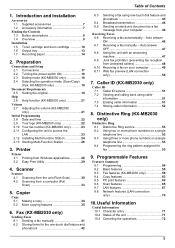
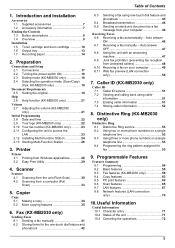
...
Features Summary 9.1 Programming 54 9.2 Basic features 55 9.3 Fax features (KX-MB2030 only 59 9.4 Copy features 63 9.5 PC print features 64 9.6 Scan features 65 9.7 LAN features 67 9.8 Network features (LAN connection only 70
10. Fax (KX-MB2030 only)
Sending Faxes 6.1 Sending a fax manually 41 6.2 Storing items for fax 53
9. Introduction and Installation
Accessories 1.1 Supplied...
User Manual - Page 17


...line cord*1 R Connect to prevent this unit may disturb the network condition of the device (KX-MB2030 only). I ) to the telephone line cord of the unit. R The warranty does...party, please connect an extension telephone (KX-MB2030 only). Power cord R Connect to it. If the unit shares a single telephone line with a DSL service (KX-MB2030 only) Fax transmission/reception may be disturbed, noise...
User Manual - Page 39


...particular edge of the original document from "PORTRAIT" or "LANDSCAPE". while the unit is printing documents from "TOP", "RIGHT", "LEFT" or "BOTTOM". Separate N in 1 feature...desired margin width using the "2 in 1" and "4 in portrait direction. A MSetN
5. This is printing received fax documents
(KX-MB2030 only).
39 A MSetN
8 MStartN 9 After you finish copying, press MStopN to select "ON". To...
User Manual - Page 41
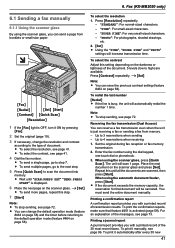
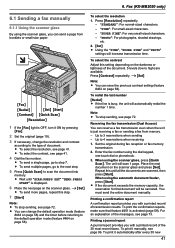
... with a printed record of the messages, see page 72. Printing a confirmation report
A confirmation report provides you can change the resolution and contrast
according to 4 reservations when receiving
1.
Set the original during fax reception or fax memory transmission.
2. R Wait until all the documents are available. 6. Fax (KX-MB2030 only)
6.1 Sending a fax manually...
User Manual - Page 45


... page, go to erase. R To send multiple pages, go to display the desired
broadcast memory location ("" or ""). A MSetN R To add other items, repeat this step. 5. Press MBroadcastN or MManual BroadN. Fax (KX-MB2030 only)
6.4.2 Adding a new item into the broadcast memory
1 MPhonebookN 2 Press MCN or MDN repeatedly to pre-programmed parties
To send the same...
User Manual - Page 46
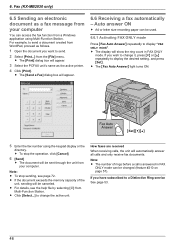
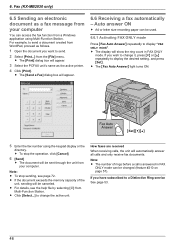
Fax (KX-MB2030 only)
6.5 Sending an electronic document as a fax message from your computer.
Auto answer ON
R A4 or letter size recording paper can access the fax function from the [File] menu.
R If the document exceeds the memory capacity of rings before a call is answered in FAX ONLY
mode.
MSetNMCNMDN
5 Enter the fax number using Multi-Function Station. R For...
User Manual - Page 48


...device will activate the fax function.
4. The caller can register up to 20 undesired numbers from the junk fax prohibitor list 1. R The unit will answer the call is detected, the fax machine will not accept faxes...and fax document in the memory of the answering machine and erase unnecessary messages.
6.9 Junk fax prohibitor (preventing fax ...fax automatically. Fax (KX-MB2030 only)
-
User Manual - Page 49


... the computer.
49 A [PC FAX] 3 When a fax call is stored in the unit's memory You can receive a fax document on page 62). If a received fax document is received, your computer. Select [Received Log] in [Communication Log].
3. 2. A MSetN
3.
Click the item you want to display the desired item. Fax (KX-MB2030 only)
6.10 Receiving a fax on page 24) (LAN connection...
User Manual - Page 50


...".
3 MSetN A MMenuN
Note: R If you can display a received fax document in your web browser, and print or save a fax
document. R To delete a document after viewing a fax document
in step 6, click [Reload] to the list. Fax (KX-MB2030 only)
6.11 Web fax preview (LAN connection only)
You can
manipulate the fax document (Example: enlarge, rotate etc.).
7 Close the web browser...
User Manual - Page 57


... unit will be automatically adjusted when caller information is selected, received fax
documents will print the Caller ID list automatically after every 30 new calls (page 51). M2N "MANUAL": Deactivates this feature, the unit's date and time setting will be stored in memory (KX-MB2030 only). M2N "THIN PAPER": 64 g/m2 to 75 g/m2 (17...
User Manual - Page 58
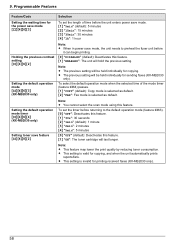
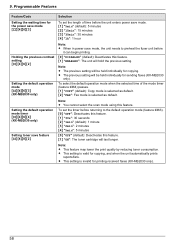
... the default operation mode when the selected time of time before the unit enters power save mode.
R The previous setting will be held individually for printing received faxes (KX-MB2030 only).
58
M0N "OFF": Deactivates this feature. R This setting is invalid for copying. M1N "5min" (default): 5 minutes M2N "15min": 15 minutes M3N "30min": 30...
User Manual - Page 72
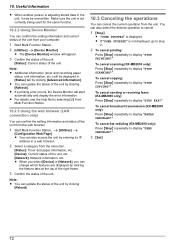
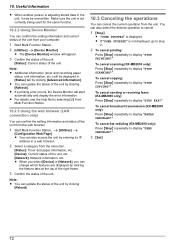
... sending or receiving faxes (KX-MB2030 only): Press MStopN repeatedly to cancel.
1 MStopN
R "USER STOPPED" is not currently being used for the same function.
10.2.2 Using Device Monitor
You can update... unit. 10. To cancel fax redialing (KX-MB2030 only): Press MStopN repeatedly to display "STOP PRINTING?". To cancel scanning (KX-MB2030 only): Press MStopN repeatedly to display "STOP SCANNING?".
User Manual - Page 73
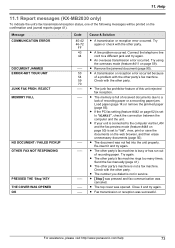
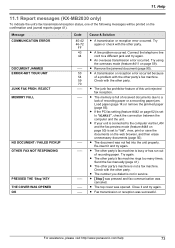
....
R The memory is set to "ON", view, print or save the documents on page 62) is full of recording paper or a recording paper jam. Send the fax manually (page ... reports (page 41). R The junk fax prohibitor feature of recording paper.
R A line problem occurred.
Help
11.1 Report messages (KX-MB2030 only)
To indicate the unit's fax transmission/reception status, one of a problem...
User Manual - Page 75
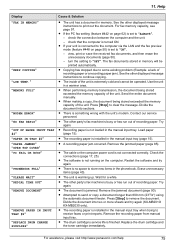
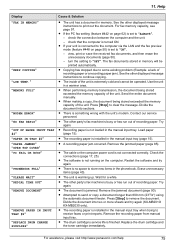
...the other displayed message instructions to "ALWAYS", - view, print or save the received fax documents, and then erase the unnecessary documents (page 50). ...fax documents stored in memory will be operated.
Restart the software and try again (KX-MB2010/ KX-MB2030 only). Remove the recording paper from manual input tray. Help
Display "FAX IN MEMORY"
"KEEP COPYING" "LOW TEMP." R If the PC fax...
User Manual - Page 77


... is insufficient memory, close other multifunction software installed ...memory and hard disk space. If you have this problem, contact our service personnel. I cannot adjust the volume, display items stored in the [Target Device] or [Device Select] dialog box when operating the following functions. - Remote Control - PC FAX (KX-MB2030... humidity may
be displayed as printing errors.
11. R If...
User Manual - Page 78
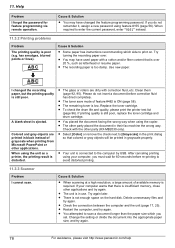
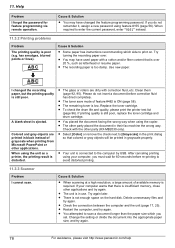
...such as a printer, the printing result is poor (e.g.
R The glass or rollers are printed in their fax machine the wrong way. R ...printing to print on the hard disk. R There is connected to [Grayscale] in the print dialog so that is insufficient memory, close other party placed the document in black instead of grayscale when printing from Microsoft PowerPoint or other party (KX-MB2030...
User Manual - Page 82
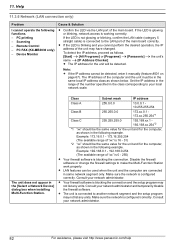
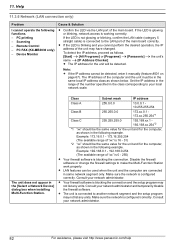
...- Device Monitor
Cause & Solution
R Confirm the LED via the LAN port of the number specified in the [Select a Network Device]...the network is connected to your network administrator. 11. PC FAX (KX-MB2030 only) - The unit does not appear in the class ... local network scale.
R The unit is configured correctly. PC printing - Remote Control -
Make sure the network is connected to...
User Manual - Page 83
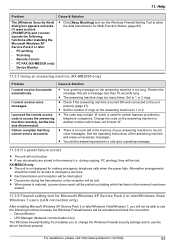
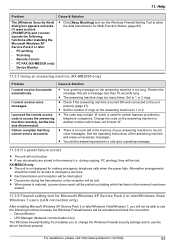
...printed out stating which fax items in the memory have been
erased.
11.3.9 Firewall setting tool for Multi-Function Station (page 83).
11.3.7 Using an answering machine (KX-MB2030 only)
Problem
I cannot receive documents automatically.
R If any documents are stored in the memory... include "#". during fax transmission or fax reception will not function. Device Monitor
Cause & Solution...
User Manual - Page 96


..." *1 KX-MB2030 only
n Effective printing width: Letter/Legal: 208 mm (8 3/16") A4: 202 mm (7 15/16")
n Transmission time*1*2: Approx. 4 s/page (ECM-MMR Memory transmission)*3
MMenuN
n Scanning density:
Scanning resolution: Up to 600 ´ 1,200 dpi (Optical) Up to 9,600 ´ 9,600 dpi (Interpolated)
Copy resolution: Up to 600 ´ 600 dpi
MSetN MFNMEN
Fax resolution...
User Manual - Page 97


... supply: 120 V AC, 60 Hz
n Memory capacity (for operation and storing memory): 32 MB
n Fax memory capacity*1: 3.5 MB in total
n Laser diode properties: Laser output: Max. 15 mW Wavelength: 760 nm - 800 nm Emission duration: Continuous
n Print speed: Approx. 24 ppm (pages per minute)
n Printing resolution: 600 ´ 600 dpi
*1 KX-MB2030 only *2 Transmission speed depends on the...
Similar Questions
What Do U Fix 'fax Memory Full' Displays?
(Posted by lisawu11 11 years ago)
How To Print A Fax That Is Stored In Memory
in fax machine shown 1 fax in memory how to print it out
in fax machine shown 1 fax in memory how to print it out
(Posted by acsshr 11 years ago)
Price/rate Of Fax Tonner Model No.kx-mb2030
Prices of fax tonner model no. KX-MB2030
Prices of fax tonner model no. KX-MB2030
(Posted by pradyotdoari 11 years ago)

