Panasonic KX-MB2030 Support Question
Find answers below for this question about Panasonic KX-MB2030.Need a Panasonic KX-MB2030 manual? We have 1 online manual for this item!
Question posted by kostayankov33069 on July 9th, 2014
Password Reset
How to reset password to factory default on Panasonic KX-MB2030? Thanks
Current Answers
There are currently no answers that have been posted for this question.
Be the first to post an answer! Remember that you can earn up to 1,100 points for every answer you submit. The better the quality of your answer, the better chance it has to be accepted.
Be the first to post an answer! Remember that you can earn up to 1,100 points for every answer you submit. The better the quality of your answer, the better chance it has to be accepted.
Related Panasonic KX-MB2030 Manual Pages
User Manual - Page 17


... not function properly. Preparation
Caution:
R When you operate this unit may disturb the network condition of the device (KX-MB2030 only).
C A
H
B
D
G
E
F
* The pictured model is connected to it. R...environments.
For assistance, please visit http://www.panasonic.com/help
17 Power cord R Connect to the other device is KX-MB2030. R The warranty does not cover damage due...
User Manual - Page 25
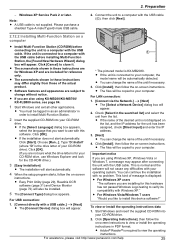
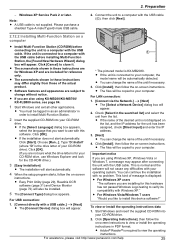
...also be automatically detected. R Adobe® Reader® is KX-MB2030. R The screenshots shown in PDF format.
R Software features and...Preparation
-
For assistance, please visit http://www.panasonic.com/help
25 Connect the unit to your ... installation with a USB cable.] A [Next] R The [Connect Device] dialog box will start automatically: Click [Start]. To view or install...
User Manual - Page 26


...ROM into your CD-ROM drive. R To start the Device Monitor (page 72). R If you install the operating ...panasonic.com/help To use another unit with the computer
You need to add the printer driver for
the operating system when installing Multi-Function Station, insert it anytime by email.
Start Windows and insert the supplied CD-ROM into editable text data.
[PC FAX] (KX-MB2030...
User Manual - Page 28
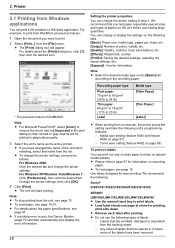
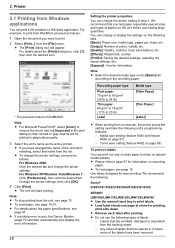
...step 3. R To load paper, see page 72. R If a printing error occurs, the Device Monitor
(page 72) will start automatically and display the error information.
28
Recording paper type
Plain ... before purchasing large quantities. R Please refer to the recording paper.
* The pictured model is KX-MB2030. Any sheet of labels that has spaces in a Windows application. Printer
You can change the...
User Manual - Page 33


... will not be displayed in TIFF, JPEG, PCX, DCX, BMP or PDF formats. You can display images in [Target Device], click [Select...] to an application icon, the scanning
settings for better results (KX-MB2010/ KX-MB2030 only). For WIA scanning: Select [From Scanner or Camera...] from the [File] menu. Note:
R Scanning from the [File...
User Manual - Page 34
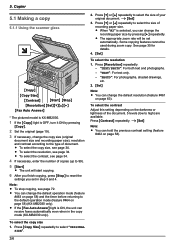
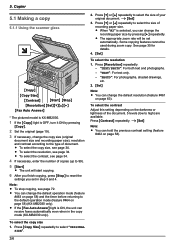
...MStopN to reset the
settings you can change the default operation ...mode (feature
#463 on page 58) and the timer before returning to high) are available. R To select the contrast, see page 72.
"PHOTO": For photographs, shaded drawings, etc.
2. Press MContrastN repeatedly. To select the copy size
1. Some copying features cannot be set in the copy mode (KX-MB2030...
User Manual - Page 35


...will start copying.
6 After you finish copying, press MStopN to reset the
settings you finish copying, press MStopN to reset this
feature. Note: R To stop copying, see page 34.... document feeder (KX-MB2010/KX-MB2030 only)
MCopyN
MStartN MStopN * The pictured model is KX-MB2010.
1 If the MCopyN light is OFF, turn the document around, and then make a copy (KX-MB2010/KX-MB2030 only).
35 ...
User Manual - Page 36
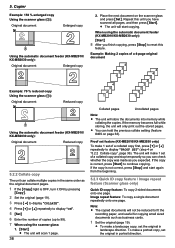
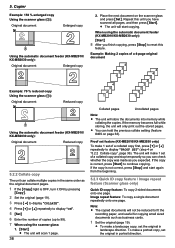
...you have scanned all pages, and then press MStartN. The unit will not be reduced to reset this until you can check whether the copy was made as business cards.
1 Set the ...direction.
To make 1 set of copies (up to 99). 7 When using the automatic document feeder (KX-MB2010/KX-MB2030 only):
MStartN
8 After you finish copying, press MStopN to fit the
recording paper, and useful for...
User Manual - Page 38
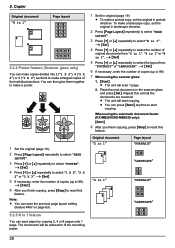
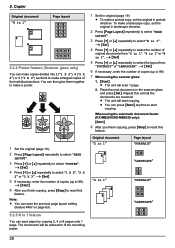
... direction.
2 Press MPage LayoutN repeatedly to select "PAGE
LAYOUT".
3 Press MCN or MDN repeatedly to reset this
feature. Original document "2 in 1"
Page layout "PORTRAIT"
"LANDSCAPE"
"4 in 1 feature
You can...
7 When using the automatic document feeder (KX-MB2010/KX-MB2030 only):
MStartN
8 After you finish copying, press MStopN to reset this until all the documents are scanned. To...
User Manual - Page 39


...using the
dial keypad. A MSetN
6 Press MCN or MDN repeatedly to reset this
feature. This is printing received fax documents
(KX-MB2030 only).
39
A MSetN
4. A MSetN
5 Press MCN or MDN repeatedly ...select "LONG EDGE". Press MCN or MDN repeatedly to select the number of the document to reset this
feature. A
MSetN
4 Press MCN or MDN repeatedly to select "SEPARATE N in ...
User Manual - Page 48


... programmable junk fax prohibitor list.
Press MMenuN repeatedly to display "JUNK FAX
PROH.". Fax (KX-MB2030 only)
- Press MCN or MDN to display "JUNK FAX
PROH.".
48 Press MMenuN repeatedly...to your phone company's Voice Mail (if you subscribe to receive documents. R The answering device will activate the fax function.
4. The caller presses the start button to exit. The fax...
User Manual - Page 50


... Start Multi-Function Station. 2 [Utilities] A [Configuration Web Page] A
[Device Configuration]
3 Type "root" as an image file
(PDF format). "6.11.1...fax document
in step 6, click [Reload] to select "ON". Fax (KX-MB2030 only)
6.11 Web fax preview (LAN connection only)
You can
manipulate ...code
1 MMenuN A MBNM4NM5NM0N A MSetN 2 Enter the password (feature #155 on page 56).
A MSetN
3 ...
User Manual - Page 56
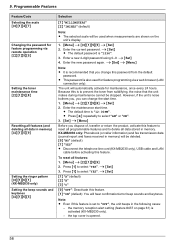
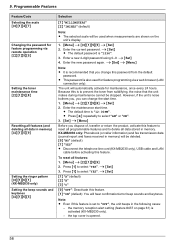
... keytones. To reset all data stored in memory) MBNM1NM5NM9N
Setting the ringer pattern MBNM1NM6NM1N (KX-MB2030 only) Setting the beep sounds and keytones MBNM1NM6NM5N
Selection
M1N "MILLIMETERS" M2N "INCHES" (default)
Note: R The selected scale will be deleted. MMenuN A MBNM1NM5NM9N
2. Press M1N to prevent the toner from the default
password. Enter a new 4-digit password using 0-9. Enter...
User Manual - Page 66


...user name, then enter the password (feature #155 on
page ...Device Configuration] 3. Type "root" as the user name, then enter the password (feature #155 on
page 56). A [OK] 4.
A [OK] 4. Enter the name and email address. Select the [SCAN FEATURE] tab. 5. Click [Edit] next to [FTP SERVER]. 6. Type "root" as email attachments directly from the drop-down list if necessary (KX-MB2030...
User Manual - Page 71


...journal report (page 41)
M1N
1
- Viewing items in directories
(page 42)
- MFlashN
Hyphen
(KX-MB2030 only)
MZoomN
To insert a space. MStopN
To delete a character. Characters will be reversed.
2. Return... is KX-MB2030.
2 Select the desired tab (KX-MB2030 only). R If you can also click [Apply] to continue the next operation without closing the window.
5 Enter the password (feature...
User Manual - Page 72
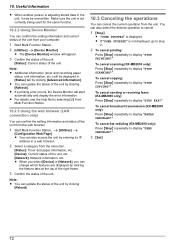
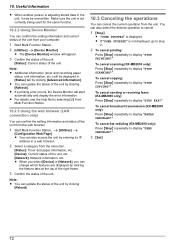
... clicking [Advanced Information]. To cancel scanning (KX-MB2030 only): Press MStopN repeatedly to display "STOP FAX?".
Make sure the unit is adjusting stored data in the unit, it may be displayed in a web browser.
2 Select a category from the menu bar.
[Status]: Toner and paper information, etc. [Device]: Current status of the unit from...
User Manual - Page 77


... copy mode.
For assistance, please visit http://www.panasonic.com/help
77 R The printer driver is set... or display Caller ID information (KX-MB2030 only). Scanning - Remote Control - PC FAX (KX-MB2030 only) - Device Monitor
Cause & Solution
R Check...space on the paper is insufficient memory, close other multifunction software installed on your computer beforehand (page 25).
...
User Manual - Page 78
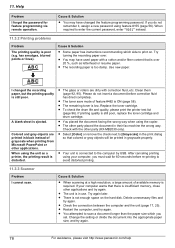
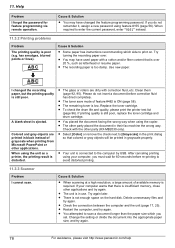
... a large amount of grayscale when printing from Microsoft PowerPoint or other party (KX-MB2030 only). R Restart the computer, and try again. R The unit is ... the feature programming password. I cannot scan. R There is still poor. A blank sheet is poor (e.g. Help
Problem I forgot the password for 60 seconds ...panasonic.com/help has smudges, blurred points or lines).
User Manual - Page 79
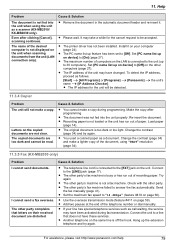
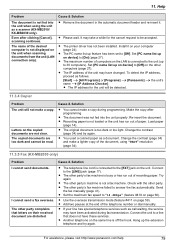
...41). R If your computer (page 24). Hang up on device] to the [EXT] jack on the other party complains ...Panasonic] A the unit's name A [IP Address Checker] R The IP address for the cancel request to a line that letters on your line has special telephone services such as a document. R The document was not fed into the unit when using "TEXT" resolution (page 34).
11.3.5 Fax (KX-MB2030...
User Manual - Page 82
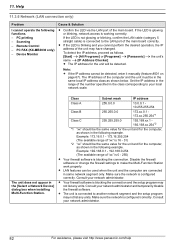
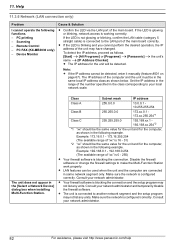
...should be the same value for the unit and for the computer, as follows. [Start] A [All Programs] or [Programs] A [Panasonic] A the unit's name A [IP Address Checker] R The IP address for the unit will be the same value for the unit.... To detect the IP address, proceed as shown in the [Select a Network Device] dialog box when installing Multi-Function Station. PC FAX (KX-MB2030 only) -
Similar Questions
Hello Sir/mama I Have A Printer Kx-mb2030 How I Clear All Pending Printing Data
Hello sir/mama I have a printer kx-mb2030 how I clear all pending printing data
Hello sir/mama I have a printer kx-mb2030 how I clear all pending printing data
(Posted by Salimvelani 8 years ago)
Driver Panasonic Kx-mb2030 For Windows 8?
How can i download driver panasonic kx-mb2030 for windows 8?
How can i download driver panasonic kx-mb2030 for windows 8?
(Posted by mayfoo5494 8 years ago)
Linux Driver For Multifunction Printer Kx-flm663
Hello, Is there any way to get this printer work under Linux? Thank you
Hello, Is there any way to get this printer work under Linux? Thank you
(Posted by dishiky 11 years ago)
I Need Driver Free For Multifunction Panasonic Kx-flb 756
driver free for multifunction pansonic kx-flb 756
driver free for multifunction pansonic kx-flb 756
(Posted by sorena 12 years ago)

