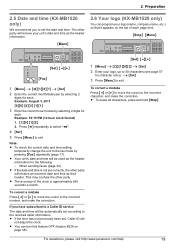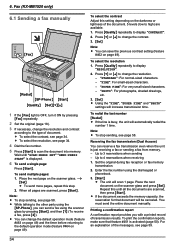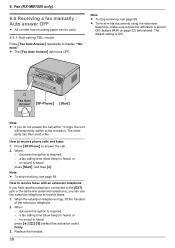Panasonic KX-MB1500 Support Question
Find answers below for this question about Panasonic KX-MB1500.Need a Panasonic KX-MB1500 manual? We have 1 online manual for this item!
Question posted by rakeshansa on December 30th, 2015
Third Party Ocr Software For Kx-mb1500sx
how do i free download Third Party OCR software for KX-MB1500sx
Current Answers
Related Panasonic KX-MB1500 Manual Pages
Similar Questions
How To Download And Install Third Party Ocr Software On Kx-mb1500
how to download and install third party OCR software on KX-MB1500
how to download and install third party OCR software on KX-MB1500
(Posted by rakeshansa 7 years ago)
How To Download Driver Of This Printer For Windows Xp Or Windows 7
(Posted by sacmci 11 years ago)
Where Can I Get Free Download Driver Panasonic Kx-mb262cx Printer
(Posted by mohamadasriasri 11 years ago)