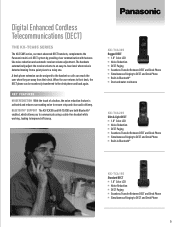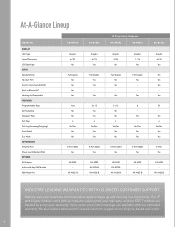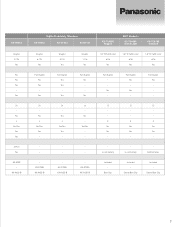Panasonic KX-DT543 Support Question
Find answers below for this question about Panasonic KX-DT543.Need a Panasonic KX-DT543 manual? We have 1 online manual for this item!
Question posted by TIFFANY5166 on February 2nd, 2022
Ring Tone Change
Current Answers
Answer #1: Posted by hzplj9 on February 2nd, 2022 1:11 PM
This is the user guide
https://www.manualslib.com/manual/958931/Panasonic-Kx-Dt521.html#product-KX-DT543
This is a youtube video which may help.
www.youtube.com/watch?v=-21-wB6Cqmg
Refer to page 10 for specific instructions to select a different ringtone in the PDF of the user guide.
Hope that helps you solve it.
Answer #2: Posted by SonuKumar on February 3rd, 2022 7:23 AM
How do I change ringtone on Panasonic KX dt343?
Choosing a Ringtone
Hit the Pause button.
Hit the Outbound Call Flexible Button twice to change the outside call ringtone, or the Intercom button twice to change the inside call ringtone.
Dial numbers 01-30, each has their own ringtone that you can chose from.
Either hit Enter, or Auto Dial to store your selection.
https://confluence.remc1.net/pages/viewpage.action?pageId=2198208
https://na.panasonic.com/ns/167092_KX-DT500_Quick_Reference_Guide.pdf
Please respond to my effort to provide you with the best possible solution by using the "Acceptable Solution" and/or the "Helpful" buttons when the answer has proven to be helpful.
Regards,
Sonu
Your search handyman for all e-support needs!!
Related Panasonic KX-DT543 Manual Pages
Similar Questions
I am try to use a cs540 plantronics headset with my Panasonic kx-dt543 phone. What cable do I need t...