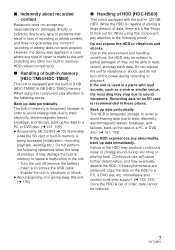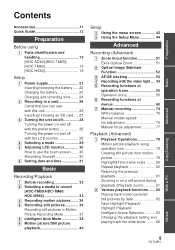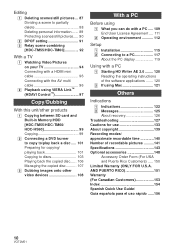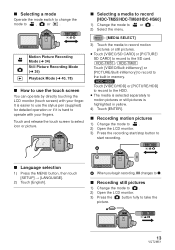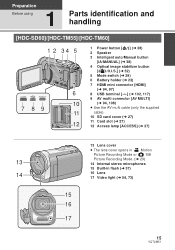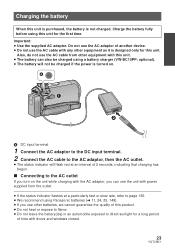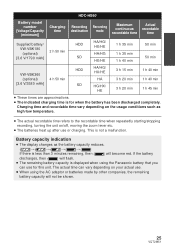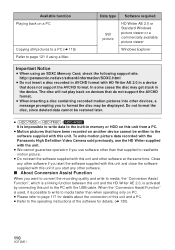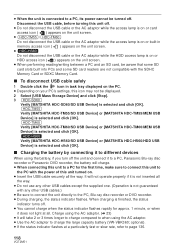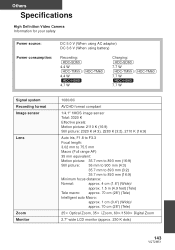Panasonic HDC-TM55K Support Question
Find answers below for this question about Panasonic HDC-TM55K.Need a Panasonic HDC-TM55K manual? We have 2 online manuals for this item!
Question posted by jschmi1 on December 27th, 2013
Hdc-tm55 Will Not Turn On, Even With New Battery And Charger. Any Suggestions?
The person who posted this question about this Panasonic product did not include a detailed explanation. Please use the "Request More Information" button to the right if more details would help you to answer this question.
Current Answers
Related Panasonic HDC-TM55K Manual Pages
Similar Questions
I Need A Battery Charger For My Panasonic Model Number Pv-l452d Camcorder.
I am trying to get a battery charger and A/C adaptor with DC , and audio/video cable so I can conver...
I am trying to get a battery charger and A/C adaptor with DC , and audio/video cable so I can conver...
(Posted by amybowarlitten 8 years ago)
Where Can I Get A Battery Charger For My Pv Dv4000
(Posted by jperlmutter 10 years ago)
New Battery & Charger?
I want a new battery & charger Modal No PV-DV202D
I want a new battery & charger Modal No PV-DV202D
(Posted by bhaskarraokota3 10 years ago)
I Need A Battery Charger For Panasonic Palmcorder Vhsc Model # Pv L452d
(Posted by jimmymac326 11 years ago)
Where Can I Get A Battery Charger For This Model
(Posted by Anonymous-19315 13 years ago)