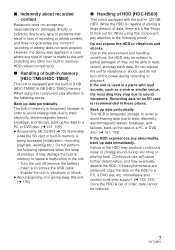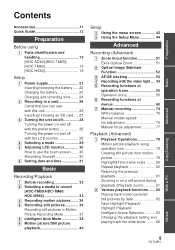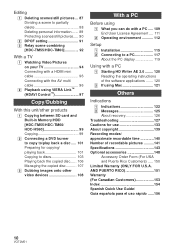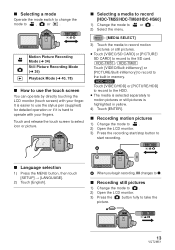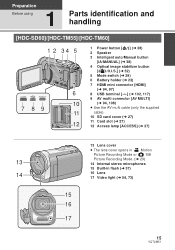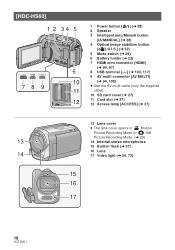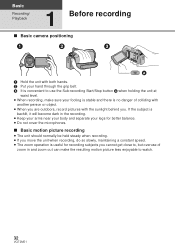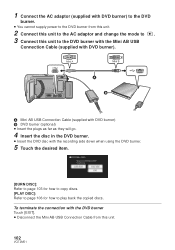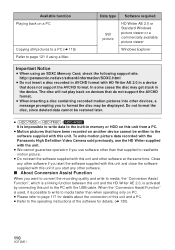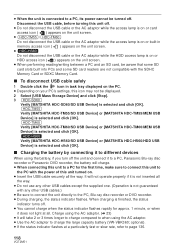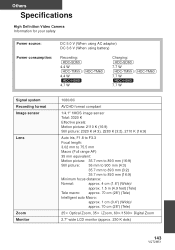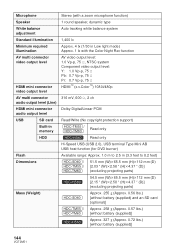Panasonic HDCTM55 Support Question
Find answers below for this question about Panasonic HDCTM55 - HD CAMCORDER - MULTI LANGUAGE.Need a Panasonic HDCTM55 manual? We have 1 online manual for this item!
Question posted by tirzahgrace on September 24th, 2012
Hook Up An External Microphone For Recording Voice?
Is there a outlet to hook up a cable for microphone for clear voice recordings and what kind of cable needs to be used?? Thank you!
Current Answers
Related Panasonic HDCTM55 Manual Pages
Similar Questions
Which Cable Is Needed For This Camcorder To View Videos Over The Smart Tv?
(Posted by philiptanner 2 years ago)
How Do I Install An External Microphone On The Panasonic Pv-gs15 Camcorder?
How should Vidpro's XM-8 Mini Condenser Microphone be attached to the Panasonic PV-GS15 digital vide...
How should Vidpro's XM-8 Mini Condenser Microphone be attached to the Panasonic PV-GS15 digital vide...
(Posted by pcrodrigue 10 years ago)
From Where Can I Dounload Hd Writer Ae 1.5 For My Hdc Sd10
(Posted by soldetch 11 years ago)
What Is The Memory Capacity Of The Panasonic Hdc-tm 900 Hd Camcorder?
(Posted by waf364 12 years ago)