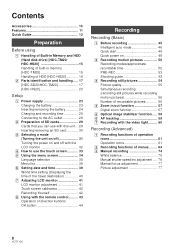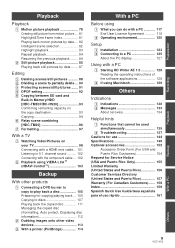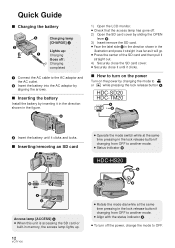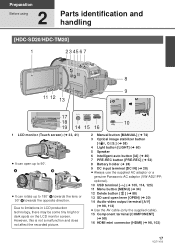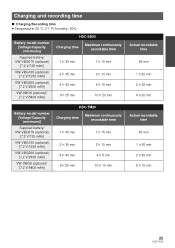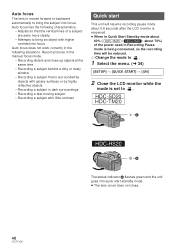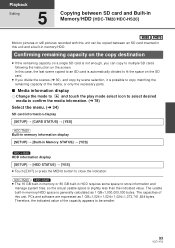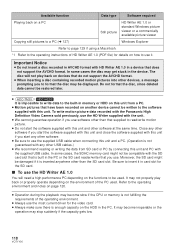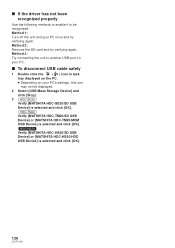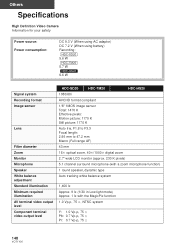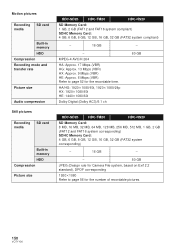Panasonic HDC-TM20R Support Question
Find answers below for this question about Panasonic HDC-TM20R - Camcorder - 1080i.Need a Panasonic HDC-TM20R manual? We have 1 online manual for this item!
Question posted by malcolmchorley1 on July 26th, 2016
Can I Use The Pc As A Monitor When I Record With The Hdc-tm20?
Can I use the PC as a monitor when I record with the HDC-TM20? If so, how?
Current Answers
Related Panasonic HDC-TM20R Manual Pages
Similar Questions
Can Remote Be Camera-specific
I have a NV GS 400 and a NV GS500, each with a remote. But the remotes do not seem to be camera spec...
I have a NV GS 400 and a NV GS500, each with a remote. But the remotes do not seem to be camera spec...
(Posted by ifr 2 years ago)
Can I Record On My Panasonic Hc-v10 Digital Video Camera While Charging
(Posted by Tardavebr 9 years ago)
Can I Record On My Panasonic Hc-v10 Digital Video Camera While Recharging
(Posted by radrc 10 years ago)
Software For Panasonic Hdc-tm60
I need the software for the video camera HDC-TM60. The original CD was lost. We are unable to downlo...
I need the software for the video camera HDC-TM60. The original CD was lost. We are unable to downlo...
(Posted by anneri32088 11 years ago)
When Using Lcd Monitor As Vcr, Only Getting Audio Without Picture.
What Are Possible Solutions. Purchased At Circuit City July 2000.
What Are Possible Solutions. Purchased At Circuit City July 2000.
(Posted by KENJEKEN 11 years ago)