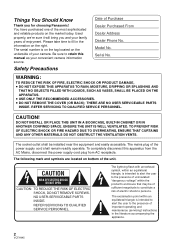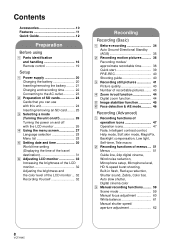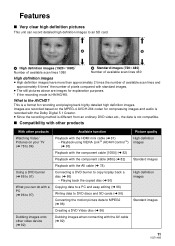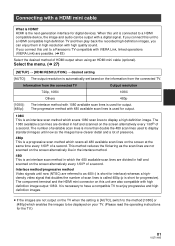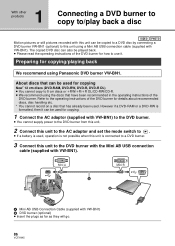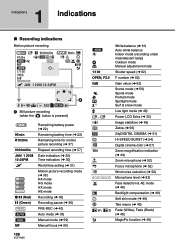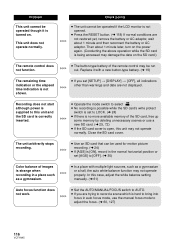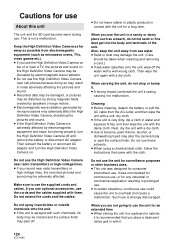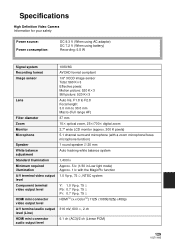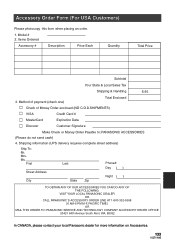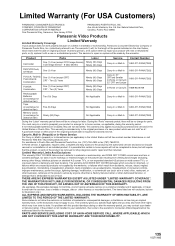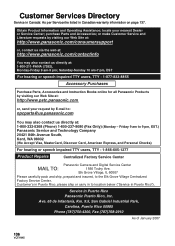Panasonic HDC SD9 Support Question
Find answers below for this question about Panasonic HDC SD9 - Camcorder - 560 KP.Need a Panasonic HDC SD9 manual? We have 1 online manual for this item!
Question posted by kenboglekb on September 11th, 2015
How Enable Eco Mode In Panasonic Kx Tge20 Phone?
Panasonic fails to show how to enable INTELLIGENT ECO MODE in kx tge20 manual. PLEASE show how
Current Answers
Answer #1: Posted by waelsaidani1 on September 11th, 2015 8:34 AM
The intelligent Eco Mode reduces power automatically when the handset is close to the base unit to allow extended talk time. Battery life when using Talk button is about 13 hours when in Eco Mode. This is a feature of the phone that turns on automatically there is no procedure to disable it on the handset. ECO mode is turned off when the clarity booster is activated.
Related Panasonic HDC SD9 Manual Pages
Similar Questions
Accessing A Harddisk Removed From Panasonic Sdr H40 - Camcorder - 800 Kp
Can i access the harddisk removed from a Panasonic SDR H40 - Camcorder - 800 KP with a pc
Can i access the harddisk removed from a Panasonic SDR H40 - Camcorder - 800 KP with a pc
(Posted by godsonmwijage7 1 year ago)
Donde Puedo Conseguir él Cargador D Esa Camara En Maracaibo Venezuela
donde puedo conseguir él cargador d esa camara en maracaibo venezuela
donde puedo conseguir él cargador d esa camara en maracaibo venezuela
(Posted by rosangelaromero198515 2 years ago)
Can Remote Be Camera-specific
I have a NV GS 400 and a NV GS500, each with a remote. But the remotes do not seem to be camera spec...
I have a NV GS 400 and a NV GS500, each with a remote. But the remotes do not seem to be camera spec...
(Posted by ifr 2 years ago)
Which Cable Is Needed For This Camcorder To View Videos Over The Smart Tv?
(Posted by philiptanner 2 years ago)
What Disk Does The Panasonic Palmcorder Vdr-d100 Camcorder - 680 Kp Use?
(Posted by ellemichjon 13 years ago)