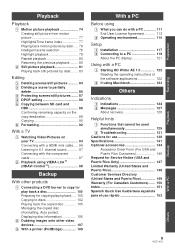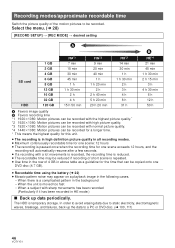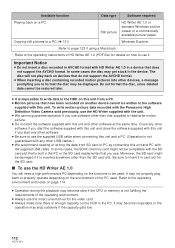Panasonic HDCHS250 Support Question
Find answers below for this question about Panasonic HDCHS250 - HDD SD CAMCORDER.Need a Panasonic HDCHS250 manual? We have 1 online manual for this item!
Question posted by Sapitbarkat on July 10th, 2014
Panasonic Hdc-hs250 How To Output Footage To Pc
The person who posted this question about this Panasonic product did not include a detailed explanation. Please use the "Request More Information" button to the right if more details would help you to answer this question.
Current Answers
Related Panasonic HDCHS250 Manual Pages
Similar Questions
Video Camera Keeps Saying To Check The Sd Card Every Time I Put It In How Can I
I put the sd card in and it will say check card...does a panasonic dvd camera need a specific sd car...
I put the sd card in and it will say check card...does a panasonic dvd camera need a specific sd car...
(Posted by dallasdutcher918 8 years ago)
I Want To Record My Video In To My Pc. What Type Of Video Cable Is Nneded
(Posted by iriver6564 10 years ago)
Transferring Video Footage On My Video Camera To Sd Card
I bought my video camera back in 2009. At the time of purchase I asked if it was necessary to have t...
I bought my video camera back in 2009. At the time of purchase I asked if it was necessary to have t...
(Posted by fmcgruddy 10 years ago)
Software For Panasonic Hdc-tm60
I need the software for the video camera HDC-TM60. The original CD was lost. We are unable to downlo...
I need the software for the video camera HDC-TM60. The original CD was lost. We are unable to downlo...
(Posted by anneri32088 11 years ago)
Time And Date Stamp For Panasonic Hdc-hs250
how does one get a time and date stamp for a panasonic hdc-hs250
how does one get a time and date stamp for a panasonic hdc-hs250
(Posted by dugsoultice 12 years ago)