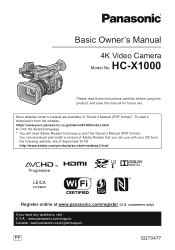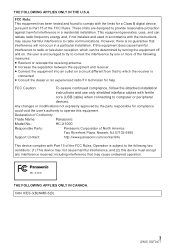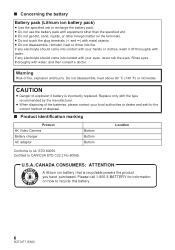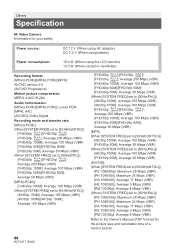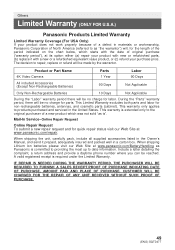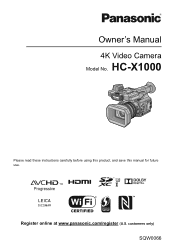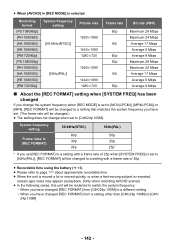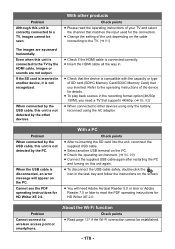Panasonic HC-X1000 Support Question
Find answers below for this question about Panasonic HC-X1000.Need a Panasonic HC-X1000 manual? We have 2 online manuals for this item!
Question posted by chighbarger7 on September 20th, 2023
Change Language Settings
Current Answers
Answer #1: Posted by SonuKumar on September 20th, 2023 8:35 PM
To change the language settings on your Panasonic HC-X1000 camcorder, follow these steps:
Press the MENU button.
Use the multi-function dial to scroll to the SETUP tab and press the MENU button.
Use the multi-function dial to scroll to the LANGUAGE setting and press the MENU button.
Use the multi-function dial to select the desired language and press the MENU button.
Press the MENU button again to exit the menu.
The camcorder will now display all menus and messages in the selected language.
Here is a list of the languages that are available on the Panasonic HC-X1000:
Arabic
Chinese (Simplified)
Chinese (Traditional)
Croatian
Czech
Danish
Dutch
English
Finnish
French
German
Greek
Hebrew
Hungarian
Indonesian
Italian
Japanese
Korean
Malaysian
Norwegian
Polish
Portuguese
Romanian
Russian
Serbian
Slovak
Slovenian
Spanish
Swedish
Thai
Turkish
Ukrainian
Vietnamese
If you are having trouble changing the language settings on your Panasonic HC-X1000 camcorder, please consult the user manual.
Please respond to my effort to provide you with the best possible solution by using the "Acceptable Solution" and/or the "Helpful" buttons when the answer has proven to be helpful.
Regards,
Sonu
Your search handyman for all e-support needs!!
Related Panasonic HC-X1000 Manual Pages
Similar Questions
I put the sd card in and it will say check card...does a panasonic dvd camera need a specific sd car...
I bought my video camera back in 2009. At the time of purchase I asked if it was necessary to have t...
where can I find a replacement ac adapter for sdp-h60p panasonic video camera