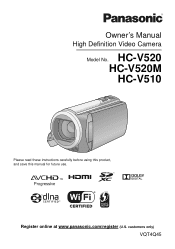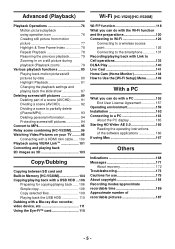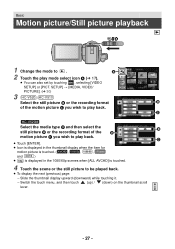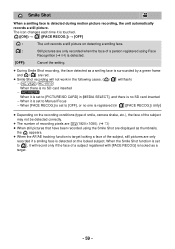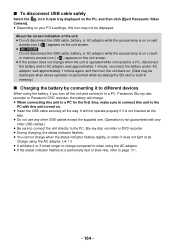Panasonic HCV520 Support Question
Find answers below for this question about Panasonic HCV520.Need a Panasonic HCV520 manual? We have 1 online manual for this item!
Question posted by Anonymous-133480 on April 1st, 2014
Panasonic Lumix Fz 100
After happily using a lumix fz 35 for 4 years today I received a refurbished lumix fz 100 and Ive done some tests and the 100 is not taking nerly as sharp pix as the 35. Why?
Current Answers
Related Panasonic HCV520 Manual Pages
Similar Questions
Video Camera Keeps Saying To Check The Sd Card Every Time I Put It In How Can I
I put the sd card in and it will say check card...does a panasonic dvd camera need a specific sd car...
I put the sd card in and it will say check card...does a panasonic dvd camera need a specific sd car...
(Posted by dallasdutcher918 8 years ago)
Can I Record On My Panasonic Hc-v10 Digital Video Camera While Charging
(Posted by Tardavebr 10 years ago)
Can I Record On My Panasonic Hc-v10 Digital Video Camera While Recharging
(Posted by radrc 10 years ago)
Transferring Video Footage On My Video Camera To Sd Card
I bought my video camera back in 2009. At the time of purchase I asked if it was necessary to have t...
I bought my video camera back in 2009. At the time of purchase I asked if it was necessary to have t...
(Posted by fmcgruddy 10 years ago)
Need A Replacement Ac Adapter For Sdp-h60p Panasonic Video Camera
where can I find a replacement ac adapter for sdp-h60p panasonic video camera
where can I find a replacement ac adapter for sdp-h60p panasonic video camera
(Posted by angilong74 11 years ago)