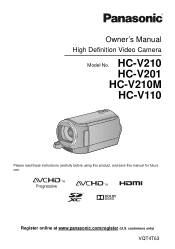Panasonic HCV210M Support Question
Find answers below for this question about Panasonic HCV210M.Need a Panasonic HCV210M manual? We have 1 online manual for this item!
Question posted by mjsharpnz on January 3rd, 2014
Panasonic Hc- V210m Charging Problem
I have just brought a Panasonic HC-v210m Video Camera which worked at first but the battery will not recharge even though I followed the instructions.
Current Answers
Related Panasonic HCV210M Manual Pages
Similar Questions
Focus Issues.
Hi the focus in my panasonic HC-V500M doesn't work, either in manual operation, suddenly stop workin...
Hi the focus in my panasonic HC-V500M doesn't work, either in manual operation, suddenly stop workin...
(Posted by truedaag 10 years ago)
Does This Camera Work With Mac Software?
Does this camera work with Mac as well as a PC? I can't tell from any pf the reviews. Read through t...
Does this camera work with Mac as well as a PC? I can't tell from any pf the reviews. Read through t...
(Posted by info68020 10 years ago)
Memory Card Not Recognized
my camera will not recognize my memory card. | tried many different ones to see if they would work ,...
my camera will not recognize my memory card. | tried many different ones to see if they would work ,...
(Posted by vernier6 11 years ago)
Panasonic Hdc - Tm40p-k Cannot Select Recording Motion Pictures
Hi, Just bought the above camera, feels great, good quality, light weight, great still pictures etc,...
Hi, Just bought the above camera, feels great, good quality, light weight, great still pictures etc,...
(Posted by flyboy0904 11 years ago)
Lumix Dmc-fh 2 Camera Not Working Properly
My camera worked great until 2 monhs ago. Now when I push button down to take a picture,it does not ...
My camera worked great until 2 monhs ago. Now when I push button down to take a picture,it does not ...
(Posted by gfhardage 11 years ago)