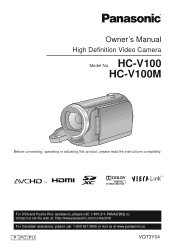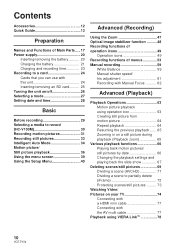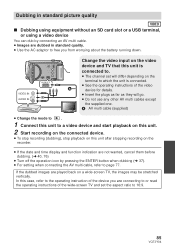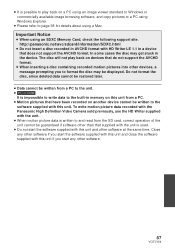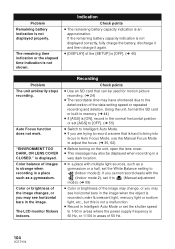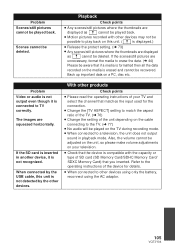Panasonic HCV100 Support Question
Find answers below for this question about Panasonic HCV100.Need a Panasonic HCV100 manual? We have 1 online manual for this item!
Question posted by nkduer on November 28th, 2012
Will This Unit Output Audio During Recording For A Live Broadcast?
The person who posted this question about this Panasonic product did not include a detailed explanation. Please use the "Request More Information" button to the right if more details would help you to answer this question.
Current Answers
Related Panasonic HCV100 Manual Pages
Similar Questions
Can I Record On My Panasonic Hc-v10 Digital Video Camera While Recharging
(Posted by radrc 10 years ago)
Transferring Video Footage On My Video Camera To Sd Card
I bought my video camera back in 2009. At the time of purchase I asked if it was necessary to have t...
I bought my video camera back in 2009. At the time of purchase I asked if it was necessary to have t...
(Posted by fmcgruddy 10 years ago)
Control Data Error Detected On Sd Card Message
what does this mean & why does it not always record what i have taken.
what does this mean & why does it not always record what i have taken.
(Posted by clare875 11 years ago)
Need A Replacement Ac Adapter For Sdp-h60p Panasonic Video Camera
where can I find a replacement ac adapter for sdp-h60p panasonic video camera
where can I find a replacement ac adapter for sdp-h60p panasonic video camera
(Posted by angilong74 11 years ago)