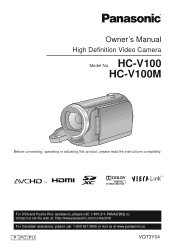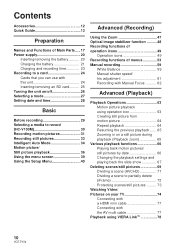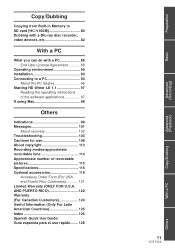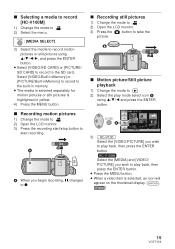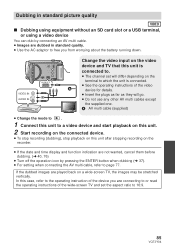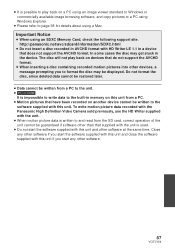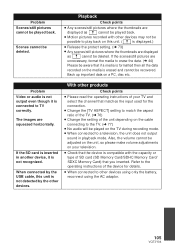Panasonic HCV100 Support Question
Find answers below for this question about Panasonic HCV100.Need a Panasonic HCV100 manual? We have 1 online manual for this item!
Question posted by weisserwolfgang on April 16th, 2014
Date On Record
How to display date on recorded film?
Current Answers
Related Panasonic HCV100 Manual Pages
Similar Questions
Transferring Video Footage On My Video Camera To Sd Card
I bought my video camera back in 2009. At the time of purchase I asked if it was necessary to have t...
I bought my video camera back in 2009. At the time of purchase I asked if it was necessary to have t...
(Posted by fmcgruddy 10 years ago)
Will This Unit Output Audio During Recording For A Live Broadcast?
(Posted by nkduer 11 years ago)
Need A Replacement Ac Adapter For Sdp-h60p Panasonic Video Camera
where can I find a replacement ac adapter for sdp-h60p panasonic video camera
where can I find a replacement ac adapter for sdp-h60p panasonic video camera
(Posted by angilong74 11 years ago)
How To Set Date Time On Camcorder - Didnt Do It When First Switched On
(Posted by jmehopkins 12 years ago)