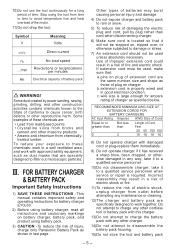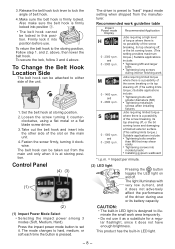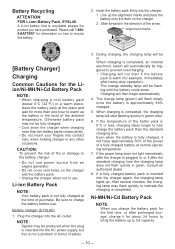Panasonic EY7540 Support Question
Find answers below for this question about Panasonic EY7540 - IMPACT DRIVER 14.4V.Need a Panasonic EY7540 manual? We have 1 online manual for this item!
Question posted by groffee on August 11th, 2015
Pnasonic Battery Terminal Wiring
Panasonic EY7540 impact driver. Where are the four wires connecting to the battery terminal block connected. Two black, one red and one white. They all came loose when the housing broke.
Current Answers
Answer #1: Posted by hzplj9 on August 12th, 2015 2:39 PM
I give this information from taking batteries apart. They are all different. The 2 black wires would normally connect to the negative of the battery cells. The red would go to the positive of the cells. The white would go to the charger p.c.b which would be fitted. (Some batteries have not got these. They are normally in the charger) Initially connect the red and black wires and test whether the drill works. Then connect the white and see if it charges You can identify which is the positive by using a multimeter. Have a look at u-tube for various videos on battery repair. Hope that solves your dilemma.
Related Panasonic EY7540 Manual Pages
Similar Questions
What Colour Wires Go To Battery
(Posted by Anonymous-167209 3 years ago)
Looking For
is there any where to still buy the panasonic ey3654 7.2v caulking gun
is there any where to still buy the panasonic ey3654 7.2v caulking gun
(Posted by filthyno1 7 years ago)
Impact Power Mode Lights Flashing When Trigger Pressed ?
i recently dropped my impact driver ey7540 and snapped in two i bought the casing and the ribbon cab...
i recently dropped my impact driver ey7540 and snapped in two i bought the casing and the ribbon cab...
(Posted by machibees5 12 years ago)
Cordless Driver Faulty
The driver was working fine but on a rainy day it sopped working. It does a strange thing. After 24 ...
The driver was working fine but on a rainy day it sopped working. It does a strange thing. After 24 ...
(Posted by atymag 12 years ago)
Replacement Battery
Where can I buy a replacement battery for the EY6105 cordless drill?
Where can I buy a replacement battery for the EY6105 cordless drill?
(Posted by pgelfan 12 years ago)