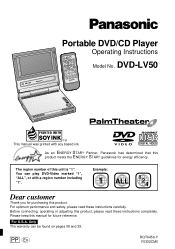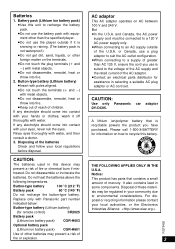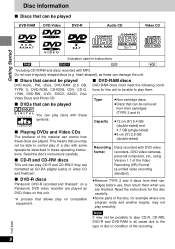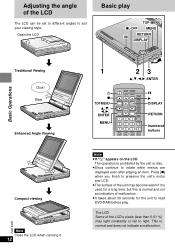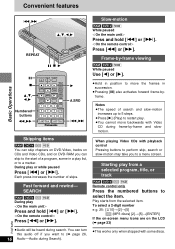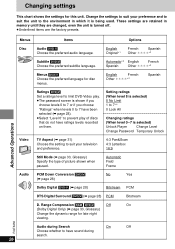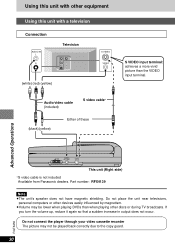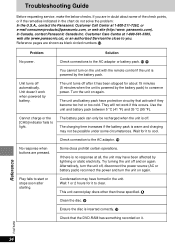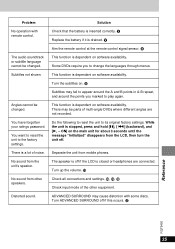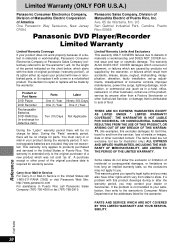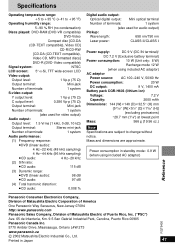Panasonic DVD-LV50 Support Question
Find answers below for this question about Panasonic DVD-LV50 - Portable DVD Player.Need a Panasonic DVD-LV50 manual? We have 1 online manual for this item!
Question posted by Beth62950 on July 21st, 2011
Battery Will Not Charge
The person who posted this question about this Panasonic product did not include a detailed explanation. Please use the "Request More Information" button to the right if more details would help you to answer this question.
Current Answers
Related Panasonic DVD-LV50 Manual Pages
Similar Questions
Panasonic Model No Cgr-h711 7.2v 225pmah Li-ion Battery Needed
Panasonic Model no CGR-H711 7.2V 225pmAh Li-ion Battery needed for DVD player LS80
Panasonic Model no CGR-H711 7.2V 225pmAh Li-ion Battery needed for DVD player LS80
(Posted by Tellnavina 3 years ago)
Error Code Ho2
Is there anything I can do to fix this, I can no longer play DVD's
Is there anything I can do to fix this, I can no longer play DVD's
(Posted by lizbuscaglia 5 years ago)
Where To Buy Battery Cgr-h604?
(Posted by angelastipe6 10 years ago)
Dvd Player Model Dv-220kv Service Manual Required Please Help Me
Hi The Dvd Player is not switching On and sometimes if it switches On the Disc does'nt Start so im...
Hi The Dvd Player is not switching On and sometimes if it switches On the Disc does'nt Start so im...
(Posted by jerrylewis89 11 years ago)