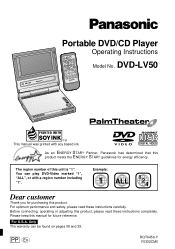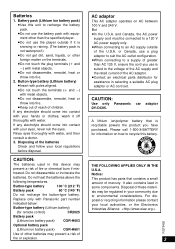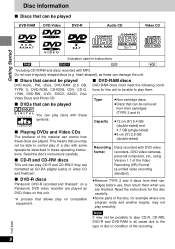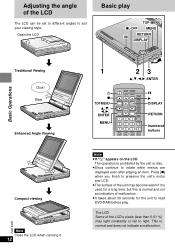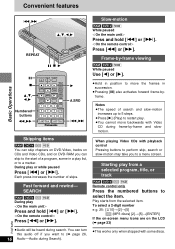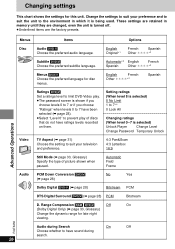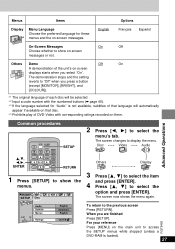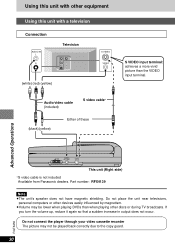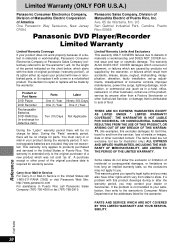Panasonic DVD-LV50 Support Question
Find answers below for this question about Panasonic DVD-LV50 - Portable DVD Player.Need a Panasonic DVD-LV50 manual? We have 1 online manual for this item!
Question posted by Anonymous-151891 on June 10th, 2015
What Is Ho2 Code Mean
The person who posted this question about this Panasonic product did not include a detailed explanation. Please use the "Request More Information" button to the right if more details would help you to answer this question.
Current Answers
Answer #1: Posted by TechSupport101 on June 10th, 2015 5:24 PM
The following has been known to resolve the dreaded HO2
Shaking the maching gently and/or shaking it hard.
Related Panasonic DVD-LV50 Manual Pages
Similar Questions
Error Code Ho2
Is there anything I can do to fix this, I can no longer play DVD's
Is there anything I can do to fix this, I can no longer play DVD's
(Posted by lizbuscaglia 5 years ago)
Need Activation Code For Blue Ray Player And Don't Have Original Remote
I no longer have the panasonic remote control for the blue ray player and am trying to find out the ...
I no longer have the panasonic remote control for the blue ray player and am trying to find out the ...
(Posted by ebsmom1 9 years ago)
Netflix Activation Code For Blu Ray Player (bd871)
I'm trying to connect my BD871 to Netflix--either from my computer internet or through the TV. The i...
I'm trying to connect my BD871 to Netflix--either from my computer internet or through the TV. The i...
(Posted by sdingsor 10 years ago)
Region Code Unlocking
Could you inform me, how to unlock the region code in the PANASONIC DMP-BDT220 so i may play dvds fr...
Could you inform me, how to unlock the region code in the PANASONIC DMP-BDT220 so i may play dvds fr...
(Posted by glhosie58 11 years ago)
Dvd Player Model Dv-220kv Service Manual Required Please Help Me
Hi The Dvd Player is not switching On and sometimes if it switches On the Disc does'nt Start so im...
Hi The Dvd Player is not switching On and sometimes if it switches On the Disc does'nt Start so im...
(Posted by jerrylewis89 11 years ago)