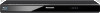Panasonic DMPBDT220 Support Question
Find answers below for this question about Panasonic DMPBDT220.Need a Panasonic DMPBDT220 manual? We have 1 online manual for this item!
Question posted by Jormoin on April 28th, 2014
Panasonic Dmp-bdt220 Troubleshoot Cannot Connect Network
The person who posted this question about this Panasonic product did not include a detailed explanation. Please use the "Request More Information" button to the right if more details would help you to answer this question.
Current Answers
Related Panasonic DMPBDT220 Manual Pages
Similar Questions
Dvd Player Model Dv-220kv Service Manual Required Please Help Me
Hi The Dvd Player is not switching On and sometimes if it switches On the Disc does'nt Start so im...
Hi The Dvd Player is not switching On and sometimes if it switches On the Disc does'nt Start so im...
(Posted by jerrylewis89 11 years ago)
Region Code For Panasonic Dmp-bdt220 Blu Ray
I purchased a Pansonic Blu-Ray player, model DMP-BDT220 in Germany and cannot watch US videos I own....
I purchased a Pansonic Blu-Ray player, model DMP-BDT220 in Germany and cannot watch US videos I own....
(Posted by bishdoc 11 years ago)
Operating Dvd Player
the dvd player keeps saying wrong kind of disk
the dvd player keeps saying wrong kind of disk
(Posted by vmetcalf62 12 years ago)