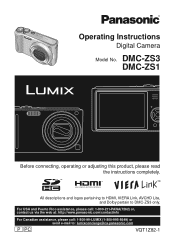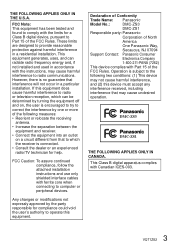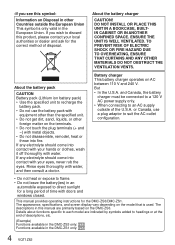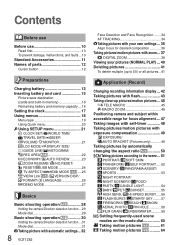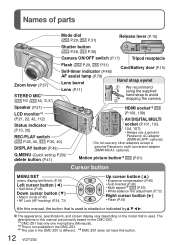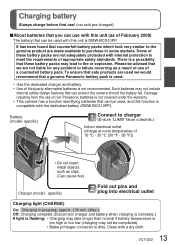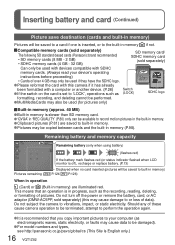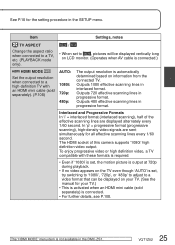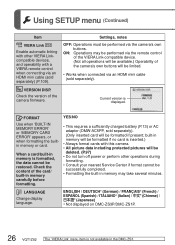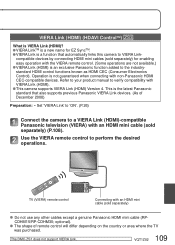Panasonic DMC ZS3A Support Question
Find answers below for this question about Panasonic DMC ZS3A - Lumix Digital Camera.Need a Panasonic DMC ZS3A manual? We have 2 online manuals for this item!
Question posted by Dazinza on August 26th, 2014
Where I Get Firware Version 1.60 De La Camara Model BL-C20A Ip
Current Answers
Answer #1: Posted by BusterDoogen on August 26th, 2014 11:35 AM
I hope this is helpful to you!
Please respond to my effort to provide you with the best possible solution by using the "Acceptable Solution" and/or the "Helpful" buttons when the answer has proven to be helpful. Please feel free to submit further info for your question, if a solution was not provided. I appreciate the opportunity to serve you
Related Panasonic DMC ZS3A Manual Pages
Similar Questions
Hello, I would like to know the last update for my caméscope hc-v770 please? actually, I'm unde...
I tried playing video files in different formats (AVI, MP4 & MKV) through an SD card, but the TV did...
When sending in nightly reports I keep getting a recording telling me that the # won't accept privat...
My video camera got wet from the rain. It works fine. But the inbuilt memory card was damaged. It re...
I misplaced my cd rom for panasonic camera DMC FH 22 where can I downdload?