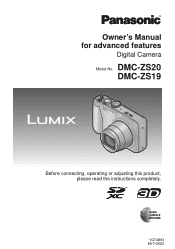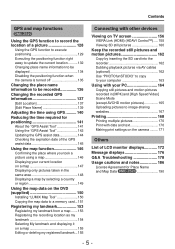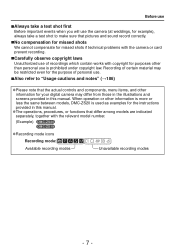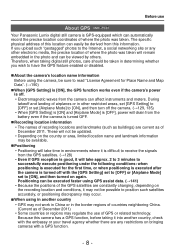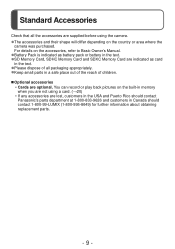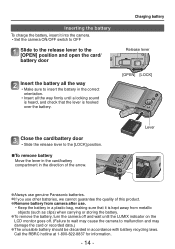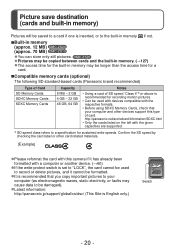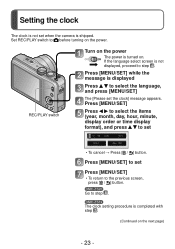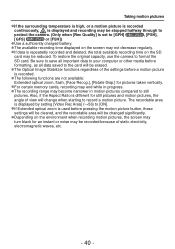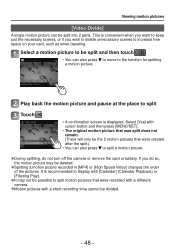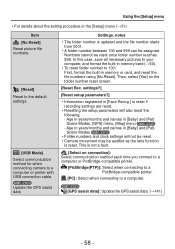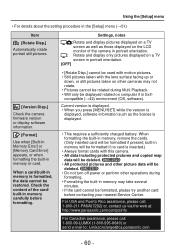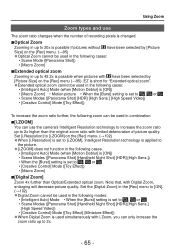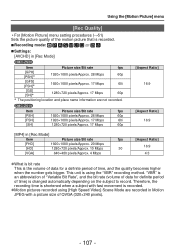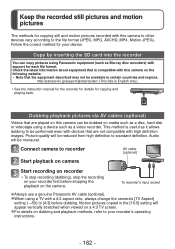Panasonic DMCZS19 Support Question
Find answers below for this question about Panasonic DMCZS19.Need a Panasonic DMCZS19 manual? We have 1 online manual for this item!
Question posted by eskiri on March 8th, 2014
Problems With Panasonic Lumix Dmczs19 How To Download Video
The person who posted this question about this Panasonic product did not include a detailed explanation. Please use the "Request More Information" button to the right if more details would help you to answer this question.
Current Answers
Related Panasonic DMCZS19 Manual Pages
Similar Questions
How To Download Video From Panasonic Dmc-zs19 To Mac
(Posted by savasmu 10 years ago)
How To Download Videos
I own a mac, and was wondering how to upload the videos from my camera to my macbook. I can upload t...
I own a mac, and was wondering how to upload the videos from my camera to my macbook. I can upload t...
(Posted by rissaroo7265 11 years ago)
Downloading Video Clips To Pc
I have tried several times to dowbload video clips to pc using videocam suite however it is only cop...
I have tried several times to dowbload video clips to pc using videocam suite however it is only cop...
(Posted by paula2478 12 years ago)