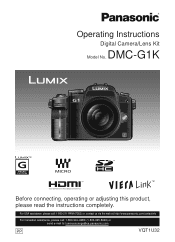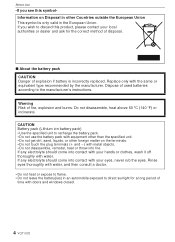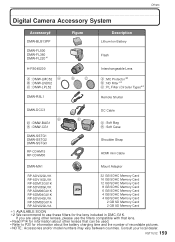Panasonic DMC G1 Support Question
Find answers below for this question about Panasonic DMC G1 - Lumix 12.1MP Digital SLR Camera.Need a Panasonic DMC G1 manual? We have 2 online manuals for this item!
Question posted by pajones1 on June 9th, 2014
Where Can I Find A Replacement Rubber Protector For The Eye Viewfinder Of Dmc-g1
The rubber surround is torn and I need a replacement. How can I find one pkease?
Current Answers
Answer #1: Posted by TechSupport101 on June 9th, 2014 9:02 AM
Hi. Parts are best sourced from the product's manufacturer parts store http://www2.panasonic.com/webapp/wcs/stores/servlet/vCustomerService?storeId=15001
Related Panasonic DMC G1 Manual Pages
Similar Questions
Panasonic Lumix Dmc-fx100 Battery Door
I am looking for a replacement battery door cover for a Panasonic Lumix DMC-FX100. I am not sure if ...
I am looking for a replacement battery door cover for a Panasonic Lumix DMC-FX100. I am not sure if ...
(Posted by stephen14144 7 years ago)
Replace Battery Cover For Dmc-zr1 Camera.
I need instructions or diagram for replacing the battery cover on a DMC-ZR1 camera.
I need instructions or diagram for replacing the battery cover on a DMC-ZR1 camera.
(Posted by stephanwilliams 9 years ago)
Waterproofing My Lumix Dmc-fz200
I own a panasonic lumix dmc-fz 200 and absolutely love it. I am traveling to Belize this spring and ...
I own a panasonic lumix dmc-fz 200 and absolutely love it. I am traveling to Belize this spring and ...
(Posted by ekaterinabr 11 years ago)
Lens Cap Replacement Lumix Dmc-fz18
Lens cap replacement (VYK2E94) Panasonic Lumix DMC-FZ 18 Where can I get it?
Lens cap replacement (VYK2E94) Panasonic Lumix DMC-FZ 18 Where can I get it?
(Posted by bc255 12 years ago)
My Lumix, Dmc-zs6p-k, Serial Number Fnojaoo6887, Lens Opens When I Turn The Came
My Lumix, DMC-ZS6P-K, serial number FNOJAOO6887, lens opens when I turn the camera on but the lens c...
My Lumix, DMC-ZS6P-K, serial number FNOJAOO6887, lens opens when I turn the camera on but the lens c...
(Posted by terryshartnett 12 years ago)