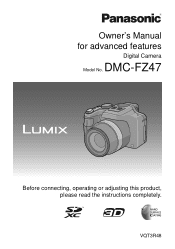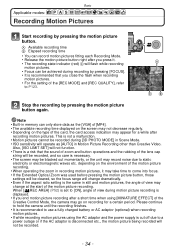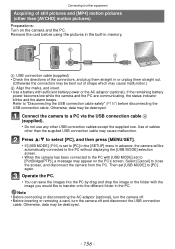Panasonic DMCFZ47 Support Question
Find answers below for this question about Panasonic DMCFZ47.Need a Panasonic DMCFZ47 manual? We have 1 online manual for this item!
Question posted by vlady1 on April 16th, 2013
Fz47 Self Timer
Is there any way to set the self timer permanent between shots?
Thank you in advance
Vladimiro
Current Answers
Related Panasonic DMCFZ47 Manual Pages
Similar Questions
Purchase Of Software Cd Rom For Vdmr 30 Video Camera
My digital camera VDRM30 was purchesed in 2007. y. Software CD ROM Model VFF0197 is lost since 1,5 y...
My digital camera VDRM30 was purchesed in 2007. y. Software CD ROM Model VFF0197 is lost since 1,5 y...
(Posted by vmarije 8 years ago)
Panasonic Dmc-fz47 Erro Message 'try Another Card'
I have a Panasonic DMC-FZ47. Every time I turn on the camera it says to "Try Another Card." I have t...
I have a Panasonic DMC-FZ47. Every time I turn on the camera it says to "Try Another Card." I have t...
(Posted by keriel 9 years ago)
Transferring Video Footage On My Video Camera To Sd Card
I bought my video camera back in 2009. At the time of purchase I asked if it was necessary to have t...
I bought my video camera back in 2009. At the time of purchase I asked if it was necessary to have t...
(Posted by fmcgruddy 10 years ago)
Memory Card Not Recognized
my camera will not recognize my memory card. | tried many different ones to see if they would work ,...
my camera will not recognize my memory card. | tried many different ones to see if they would work ,...
(Posted by vernier6 11 years ago)
Need A Replacement Ac Adapter For Sdp-h60p Panasonic Video Camera
where can I find a replacement ac adapter for sdp-h60p panasonic video camera
where can I find a replacement ac adapter for sdp-h60p panasonic video camera
(Posted by angilong74 11 years ago)