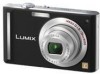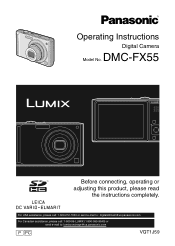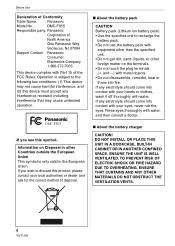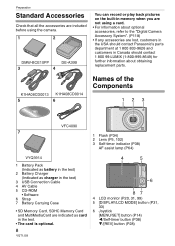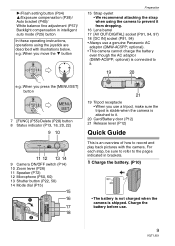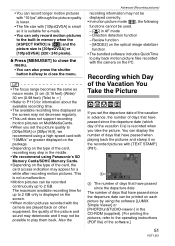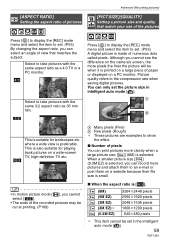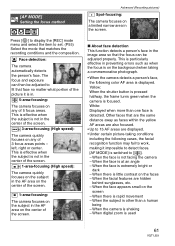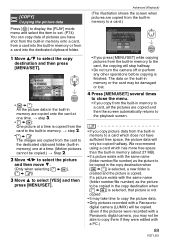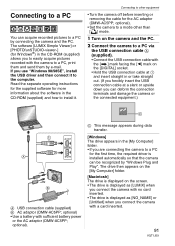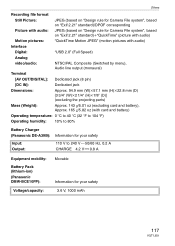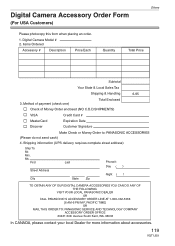Panasonic DMC FX55 Support Question
Find answers below for this question about Panasonic DMC FX55 - Lumix Digital Camera.Need a Panasonic DMC FX55 manual? We have 2 online manuals for this item!
Question posted by trenear on January 20th, 2013
Panasonic Dmc Fx55 Firmware
Current Answers
Answer #1: Posted by tintinb on January 20th, 2013 7:59 AM
If you have more questions, please don't hesitate to ask here at HelpOwl. Experts here are always willing to answer your questions to the best of our knowledge and expertise.
Regards,
Tintin
Related Panasonic DMC FX55 Manual Pages
Similar Questions
i have camera for record video at 4k 60 fpswith iso at 100!and is looking for a big Sd card what do ...
I have a AV Receiver VSX-523. I pushed the wrong button on the remote and now I don't have sound for...
How to solve supply reel lock-up issue? My camera Panasonic 102b, i have this problem just right aft...