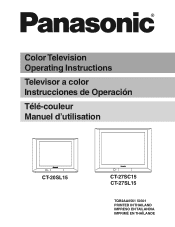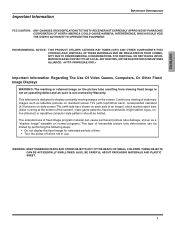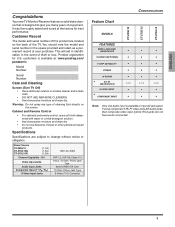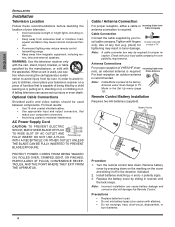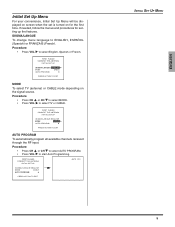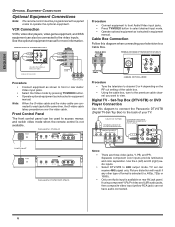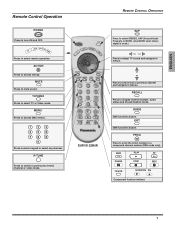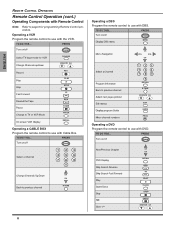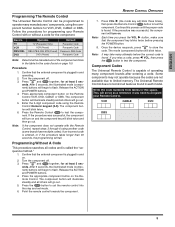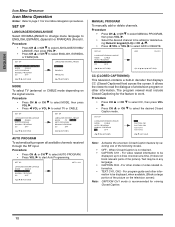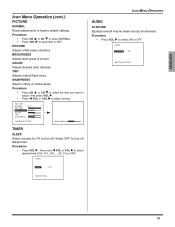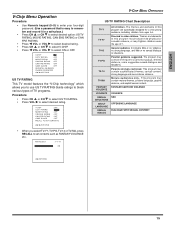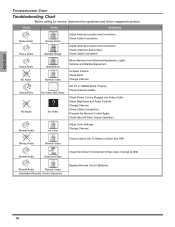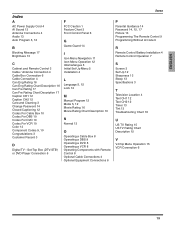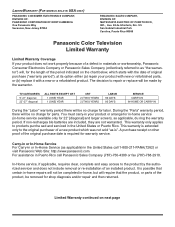Panasonic CT-20SL15 Support Question
Find answers below for this question about Panasonic CT-20SL15 - 20" CRT TV.Need a Panasonic CT-20SL15 manual? We have 1 online manual for this item!
Question posted by majcarrillo on December 18th, 2011
I Need To Reset The V-chip.
How can I do this?
Current Answers
Related Panasonic CT-20SL15 Manual Pages
Similar Questions
Programming My Bell Remote To Panasonic Tv Model No. Ct-27sl15
How do I program my Bell 3.4 IR Remote Control to this Panasonic TV Model No. CT-27SL15
How do I program my Bell 3.4 IR Remote Control to this Panasonic TV Model No. CT-27SL15
(Posted by grahamferguson 6 years ago)
How Do I Turn Off The Sap On My Panasonic Ct-20sl14 Tv?
Need to turn off the SAP on my panasonic tv, have tried going through audio and set-up but nothing s...
Need to turn off the SAP on my panasonic tv, have tried going through audio and set-up but nothing s...
(Posted by Anonymous-97387 11 years ago)
I Lost My Tv Remote
I lost my TV remote, do you know where can get one.. Encoding other remotes didn't work with this TV...
I lost my TV remote, do you know where can get one.. Encoding other remotes didn't work with this TV...
(Posted by leonsandler 12 years ago)
Tv Doesn't Turn On.
We have the CT34WX54 and today when we went to turn it back on, it was as if it had no power and the...
We have the CT34WX54 and today when we went to turn it back on, it was as if it had no power and the...
(Posted by Anonymous-38713 12 years ago)
Tv Stand
Hello, I just bought the 52DL52 Tv and would like the tv stand that is in the picture, where can ...
Hello, I just bought the 52DL52 Tv and would like the tv stand that is in the picture, where can ...
(Posted by gplair 14 years ago)