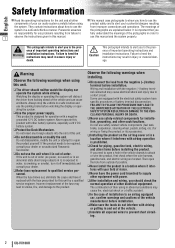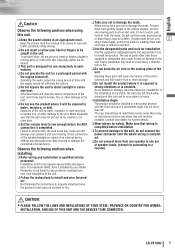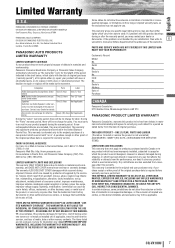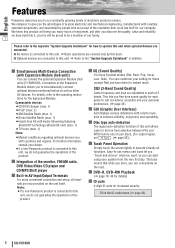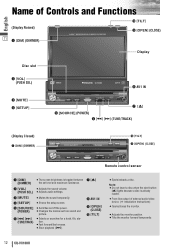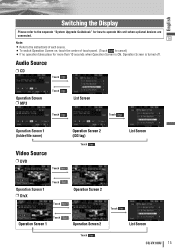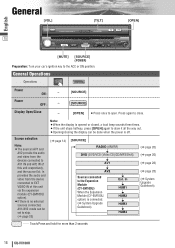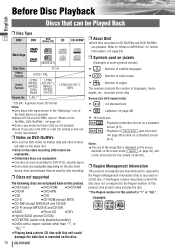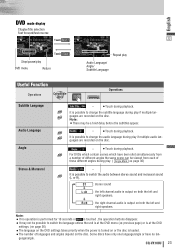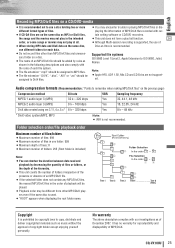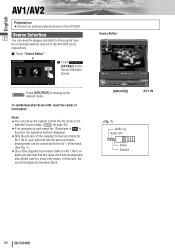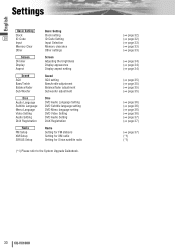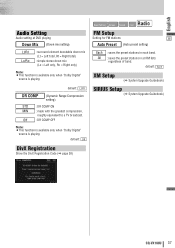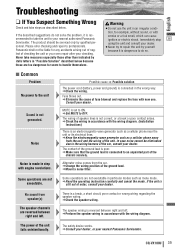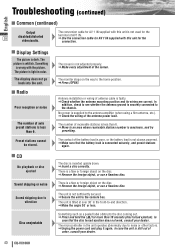Panasonic CQVX100U Support Question
Find answers below for this question about Panasonic CQVX100U - Car Audio - DVD Receiver.Need a Panasonic CQVX100U manual? We have 2 online manuals for this item!
Question posted by mnuno40 on February 15th, 2013
Harness For Panasonic
im looking for a harness for my stereo is a panasonic CQ-VX100U
Current Answers
Related Panasonic CQVX100U Manual Pages
Similar Questions
Wiring Pin Orders
i no its old school but i have bn willed my bro n laws cq-vx100u but is missing power harness plug b...
i no its old school but i have bn willed my bro n laws cq-vx100u but is missing power harness plug b...
(Posted by rickeyc05 5 years ago)
What Is The Solution To A Hanging Strada Car Audio
(Posted by williamc88778 10 years ago)
Wheres The E Brake Wire One Harness For A Cqvx100u Car Stereo?
car music
car music
(Posted by Anonymous-109165 11 years ago)
The Reflection Of The Sun Was On My Panasonic Cqvw100u Dvd Receiver So Now It Wo
it wont turn on
it wont turn on
(Posted by royalriches187 12 years ago)
Playing Video On Radio
ive had this radio for about 3 years but i changed it to a different car and connected just my 3 mai...
ive had this radio for about 3 years but i changed it to a different car and connected just my 3 mai...
(Posted by Anonymous-35836 12 years ago)