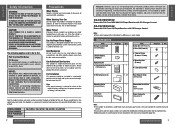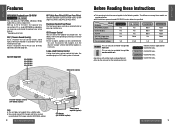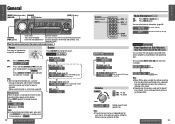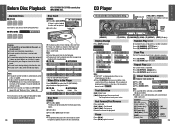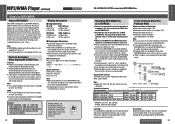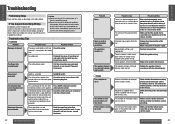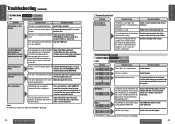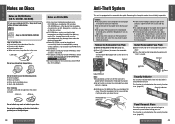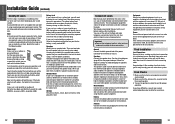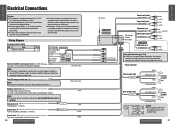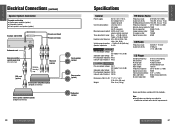Panasonic CQC5310U Support Question
Find answers below for this question about Panasonic CQC5310U - AUTO RADIO/CD DECK.Need a Panasonic CQC5310U manual? We have 1 online manual for this item!
Question posted by dcornwell48 on February 7th, 2012
No Sound
I hooked up this system and every thing is working but the sound, the CD
works but still no sound, I know the speakers are good, What am i doing wrong?
Current Answers
Related Panasonic CQC5310U Manual Pages
Similar Questions
Why Does Source Light Flash On My Panasonic Cq-c5110u Car Stereo
why does source light flash on my panasonic cq-c5110u car stereo
why does source light flash on my panasonic cq-c5110u car stereo
(Posted by billestes420 1 year ago)
The Display Screen Is Not Lighting Up O Can See It Better During The Day
display screen does not light up blue everything else is working fine
display screen does not light up blue everything else is working fine
(Posted by alraddh 6 years ago)
Panasonic Cqcp134u Auto Radio Cd Deck
Where can I find Cq Cp134u harness wiring
Where can I find Cq Cp134u harness wiring
(Posted by lovej 9 years ago)
Panasonic Cq-c7103u
its working i get sound from the radio but when i put in a cd it reads it and plays but no sound wha...
its working i get sound from the radio but when i put in a cd it reads it and plays but no sound wha...
(Posted by ericwilson010 11 years ago)
Cqc5310u - Cd Won't Ope
face will not flip down to access cd. Can hear motor run. Is there a mechanical piece I can get to ...
face will not flip down to access cd. Can hear motor run. Is there a mechanical piece I can get to ...
(Posted by cwtlphillips 12 years ago)