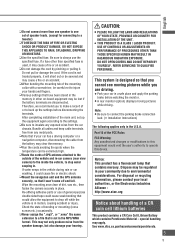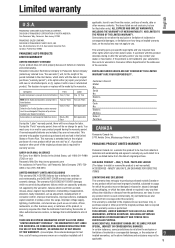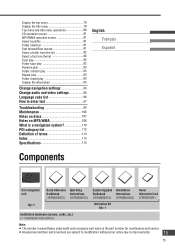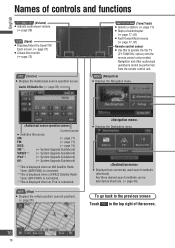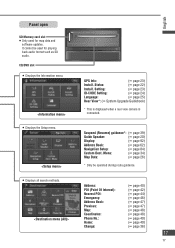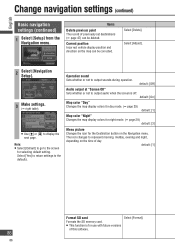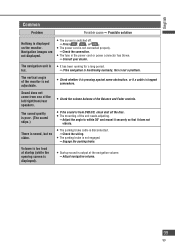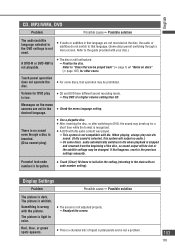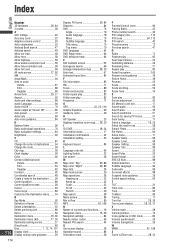Panasonic CN-NVD905U Support Question
Find answers below for this question about Panasonic CN-NVD905U - Strada - Navigation System.Need a Panasonic CN-NVD905U manual? We have 2 online manuals for this item!
Question posted by dbmustang877 on April 2nd, 2016
Security Code Reset
Current Answers
Answer #1: Posted by hzplj9 on April 3rd, 2016 8:01 AM
http://service.us.panasonic.com/OPERMANPDF/CNNVD905U.PDF
However I found this on a Fixya search.
Re: how do i unlock my Panasonic Strada CN-NVD905U
I also have a cn-nvd905u. I called panasonic and the treated me like a thief because I didnt buy it from a "authorized dealer". After running across a bunch of fake directions, I finally found the ones that work. the directions are:
you need to touch the screen right above and below the white box that says "input ID Code" in this order and I guarantee it will work.
Right up, left up, left down, left up, right up, left up
Enjoy
Hope that helps.
Related Panasonic CN-NVD905U Manual Pages
Similar Questions
Do you a security code? Panasonic ...Model No. CQ-VD 7200-U....Serial No.1001296...Prpduction date:D...
how do i get the input code for a panasonic cn-nd905u double din?
how do i remove the security code from panasonic CQ-VD6503U?