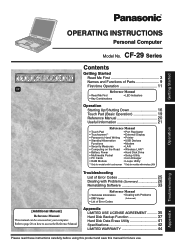Panasonic CF-29 Support Question
Find answers below for this question about Panasonic CF-29 - TOUGHBOOK RUGGED LAPTOP 1.4Ghz PM 512MB 40GB CD wifi.Need a Panasonic CF-29 manual? We have 3 online manuals for this item!
Question posted by wdennis49 on March 2nd, 2014
Panasonic. Th-c46fd18a
can I get a TV guide station from outdoor antenna on my TV?
Current Answers
Related Panasonic CF-29 Manual Pages
Similar Questions
Panasonic Toughbook Galaxy Laptop
(Posted by quantuonng 8 years ago)
Panasonic Toughbook Cf-21 External Boot
i am missing to hard drive carriage for this model... can i add an alternate hard drive or external ...
i am missing to hard drive carriage for this model... can i add an alternate hard drive or external ...
(Posted by whudat4life 10 years ago)
Hi
Can u upgrade a toughbook cf 29 from a Intel Pentium m to a core duo
Can u upgrade a toughbook cf 29 from a Intel Pentium m to a core duo
(Posted by Josephstarconcrete 11 years ago)
No Floppy Or Cd Drive
I need to install a program to my Panasonic CF-18 toughbook, but there is no floppy or CD drive. How...
I need to install a program to my Panasonic CF-18 toughbook, but there is no floppy or CD drive. How...
(Posted by ronnie1975 12 years ago)