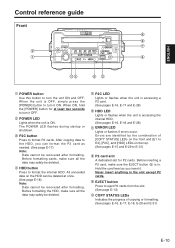Panasonic AJ-PCS060G Support Question
Find answers below for this question about Panasonic AJ-PCS060G - DVCPRO - Data Storage Wallet.Need a Panasonic AJ-PCS060G manual? We have 1 online manual for this item!
Question posted by juniorflass on December 1st, 2012
Why Am I Getting Errorlight Flashing When I Turn My Panasonis Aj-pcs060 Hdd
The person who posted this question about this Panasonic product did not include a detailed explanation. Please use the "Request More Information" button to the right if more details would help you to answer this question.
Current Answers
Related Panasonic AJ-PCS060G Manual Pages
Similar Questions
I Get 14 Flashes On My Panasonic Lcd Tc-l42u12. Does Anyone Know This Error Cod
Yes it is 14 flashes. Does anywone have the Error code List so I can see which board I need to focus...
Yes it is 14 flashes. Does anywone have the Error code List so I can see which board I need to focus...
(Posted by grayjam 10 years ago)
I Hav A Panasonic Strada Cn-mw200d And Hav Lost The Sdhc How Can I Get It
(Posted by Sheenashine66 10 years ago)
Where's Firmware Aj-pcs060 ?
hi! everybody Can u help me about firmware AJ-PCS060 ? If someone has it, please send to m...
hi! everybody Can u help me about firmware AJ-PCS060 ? If someone has it, please send to m...
(Posted by dungvietcolor 10 years ago)
Why The Error Red Light Keep Flashing
(Posted by juniorflass 11 years ago)
Phones Stopped Working -- Can't Get Them To Turn On, No Dialtone. Batt/base Fine
(Posted by lshare 12 years ago)