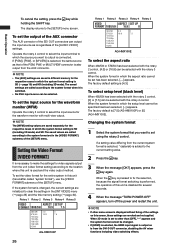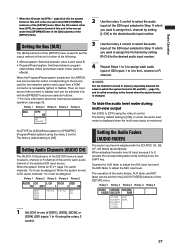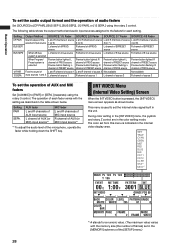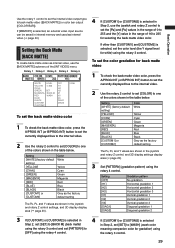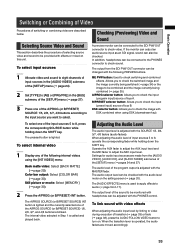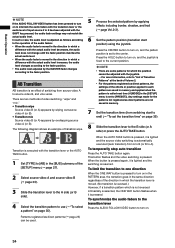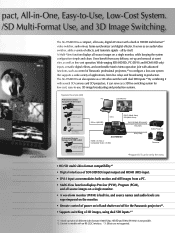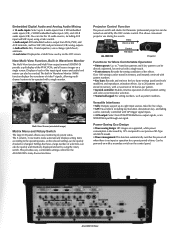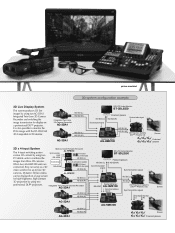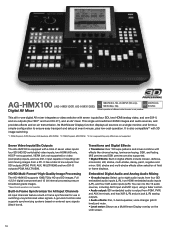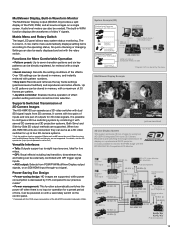Panasonic AG-HMX100 Support Question
Find answers below for this question about Panasonic AG-HMX100.Need a Panasonic AG-HMX100 manual? We have 6 online manuals for this item!
Question posted by maroon on July 31st, 2013
How To Select The Desired Source For The Video Aux In The Hmx100???
how to select the desired source for the video aux in the HMX100???
Current Answers
Related Panasonic AG-HMX100 Manual Pages
Similar Questions
Faulty Equipment
one of the audio line is faulty, how can we rectify the faulty line
one of the audio line is faulty, how can we rectify the faulty line
(Posted by owotraco2016 1 year ago)
Ag-hmx100 Service Manual
Hi,I am from INDIA.I want to buy AG-HMX100 Service Manual. Please tell me the price and terms condit...
Hi,I am from INDIA.I want to buy AG-HMX100 Service Manual. Please tell me the price and terms condit...
(Posted by nanjichauhan 8 years ago)
Panel Keys Light
i have panasonic ag hmx 100 and i have problem , the switcher work normally but the keys light is of...
i have panasonic ag hmx 100 and i have problem , the switcher work normally but the keys light is of...
(Posted by marbou02 9 years ago)
Ag-hmx 100
Dear Sir/Madam, Pls advise the meaning of GPI output, BNC x 1, make contact ? Do you mean nrmal RC...
Dear Sir/Madam, Pls advise the meaning of GPI output, BNC x 1, make contact ? Do you mean nrmal RC...
(Posted by banhtan 10 years ago)