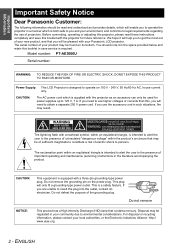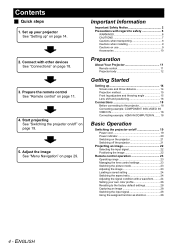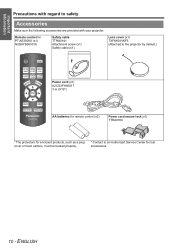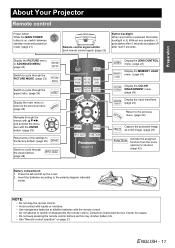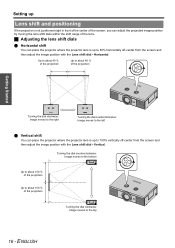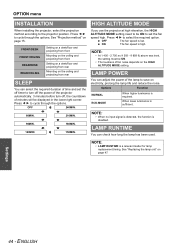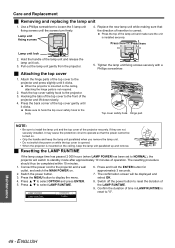Panasonic AE3000U Support Question
Find answers below for this question about Panasonic AE3000U - LCD Projector - HD 1080p.Need a Panasonic AE3000U manual? We have 1 online manual for this item!
Question posted by cookiepandya on November 23rd, 2011
Panasonic Projector Model Pt-ae 3000 Goes In Standby Mode On Startup.why?
ON STARTUP PROJECTOR DISPLAYS PANASONIC AND GOES INTO STANDBY MODE,WHAT COULD BE THE PROBLEM?AIRFILTER IS CLEAN.PICTURE WAS CLEAR BEFORE THIS PROBLEM OCCURRED.
Current Answers
Answer #1: Posted by TVDan on November 23rd, 2011 10:53 PM
There is an iris that jams on these models. When it first starts up, the iris will cycle from closed to fully open, you can hear the iris hit the stops when it's working. If the iris is jamming then it will shut off. I have replace this numerous times, and I recommend a technician do this for you. It does require the optical unit being removed and partially disassembled to get to this part.
TV Dan
Related Panasonic AE3000U Manual Pages
Similar Questions
Panasonic Projector Lb1u On Standby Mode
When I power on my projector it starts but after 1-2 min it goes on standby mode how to reset the mo...
When I power on my projector it starts but after 1-2 min it goes on standby mode how to reset the mo...
(Posted by nishu122 2 years ago)
A Problem With The Lcd Projector Panasonic Pt-f300ea
the problem is that :- -when the power is connected , power indication is red , We press the power b...
the problem is that :- -when the power is connected , power indication is red , We press the power b...
(Posted by mkz90 9 years ago)
A Panasonic Lcd Projector Model No Pt-lb51sea Regularly Indicate A Temp.
(Posted by lraviraj84 11 years ago)
Ae 7000u Projector 3d Glasses
what are the best 3d glasses for the pt-ae-7000u projector the tyer3d with active shutter 3d me...
what are the best 3d glasses for the pt-ae-7000u projector the tyer3d with active shutter 3d me...
(Posted by ben63498 12 years ago)
Hao To Reset Panasonic Proyektor Model Pt-lb30ea
HOW TO RESET PANASONIC PROYEKTOR MODEL PT-LB30EA
HOW TO RESET PANASONIC PROYEKTOR MODEL PT-LB30EA
(Posted by wwwagusband 13 years ago)