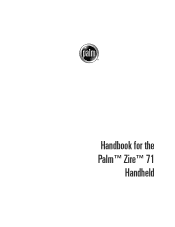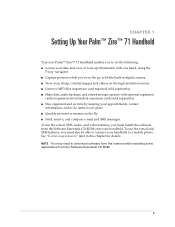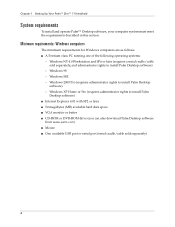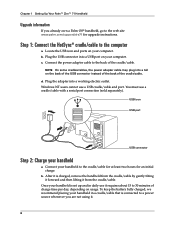Palm Zire 71 Support Question
Find answers below for this question about Palm Zire 71 - OS 5.2.1 144 MHz.Need a Palm Zire 71 manual? We have 1 online manual for this item!
Question posted by wadesbabe on September 2nd, 2012
My Palm Pilot Won't Charge - It Has Been A Couple Of Weeks Since I Charged It -
The person who posted this question about this Palm product did not include a detailed explanation. Please use the "Request More Information" button to the right if more details would help you to answer this question.
Current Answers
Related Palm Zire 71 Manual Pages
Similar Questions
Palm Pilot T/x Handheld, Unused
I recently read about Palm Pilot's comeback plan. I own a Palm Pilot T/X handheld, nearly 10 years o...
I recently read about Palm Pilot's comeback plan. I own a Palm Pilot T/X handheld, nearly 10 years o...
(Posted by bunandber 8 years ago)
Can Data Be Recovered From A Zire 72 Palm Pilot?
My Palm Zire 72 will not move pass a jumble screen to a Palm powered screen. I have many calendar da...
My Palm Zire 72 will not move pass a jumble screen to a Palm powered screen. I have many calendar da...
(Posted by garryeb 8 years ago)
My Palm M515 Will Not Charge Thru Connection To My Computer.it Has Always Done S
My palm m515 will not charge thru connection to my computer. It has always done so in the past. Is t...
My palm m515 will not charge thru connection to my computer. It has always done so in the past. Is t...
(Posted by brdoyle38 8 years ago)
My Palm M515 Will Not Charge Through Connection To My Computer It Has Always D
(Posted by brdoyle38 8 years ago)
How To Synch Palm Pilot With Windowds 7
my palm will not synch with windows 7. Is it possible and if so can you tell me how?
my palm will not synch with windows 7. Is it possible and if so can you tell me how?
(Posted by gpmiller121046231 9 years ago)