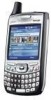Palm 700wx Support Question
Find answers below for this question about Palm 700wx - Treo Smartphone 60 MB.Need a Palm 700wx manual? We have 1 online manual for this item!
Question posted by youngrestlesswoman on May 1st, 2012
How Do I Remove All My Personal Information From This Phone?
The person who posted this question about this Palm product did not include a detailed explanation. Please use the "Request More Information" button to the right if more details would help you to answer this question.
Current Answers
There are currently no answers that have been posted for this question.
Be the first to post an answer! Remember that you can earn up to 1,100 points for every answer you submit. The better the quality of your answer, the better chance it has to be accepted.
Be the first to post an answer! Remember that you can earn up to 1,100 points for every answer you submit. The better the quality of your answer, the better chance it has to be accepted.
Related Palm 700wx Manual Pages
User Guide - Page 6
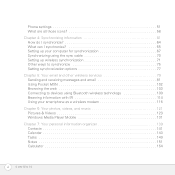
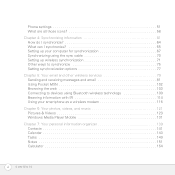
Phone settings 51 What are all those icons 58
Chapter 4: Synchronizing information 61 How do I synchronize 64 What can I ...wireless technology 109 Beaming information with IR 114 Using your smartphone as a wireless modem 116
Chapter 6: Your photos, videos, and music 121 Pictures & Videos 123 Windows Media Player Mobile 131
Chapter 7: Your personal information organizer 139 Contacts 141...
User Guide - Page 9
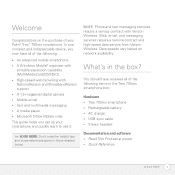
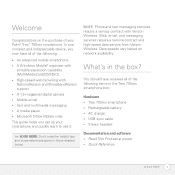
... of the following :
• An advanced mobile smartphone • A Windows Mobile® organizer with
portable expansion capability (MultiMediaCard/SD/SDIO) • High-speed web browsing with Verizon Wireless. TIP LOOK HERE: Don't miss the helpful tips and cross-references given in the Treo 700wx smartphone box:
Hardware • Treo 700wx smartphone • Rechargeable battery • AC...
User Guide - Page 10
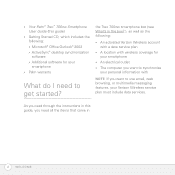
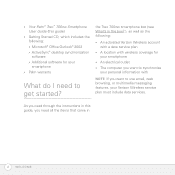
...; Palm warranty
What do I need to use email, web browsing, or multimedia messaging features, your personal information with
NOTE If you need all the items that came in
2
WELCOME the Treo 700wx smartphone box (see What's in the box? ), as well as the following : • Microsoft® Office Outlook® 2002 • ActiveSync® desktop...
User Guide - Page 20


...
6 Press OK . Look here for assistance. Synchronization allows you set up your smartphone, we recommend that you to enter or change information on your computer.
Turn your phone off and back on your smartphone or in both places; Setting up synchronization
Once you've finished setting up a synchronization method to enter the info twice...
User Guide - Page 40
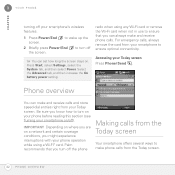
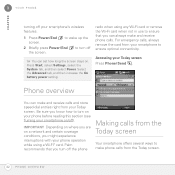
... connectivity. Palm recommends that you turn off
TIP You can make phone calls from the Today screen
Your smartphone offers several ways to wake up the
2 Briefly press Power/End the screen.
For emergency calls, always remove the card from your smartphone on your phone before reading this section (see Turning your Today screen. Be...
User Guide - Page 69
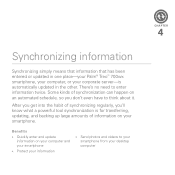
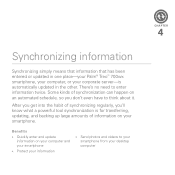
... your computer and your smartphone
• Protect your information
• Send photos and videos to enter information twice. There's no need to your smartphone from your smartphone. Some kinds of information on an automated schedule, so you 'll know what a powerful tool synchronization is automatically updated in one place-your Palm® Treo™ 700wx smartphone, your computer, or...
User Guide - Page 71


...Windows Media Player installed on your smartphone or in the Favorites application is true whether you set up your smartphone to use either method of ...Mobile Favorites that backs up wireless synchronization). For synchronization of files (see Setting up any combination of these applications. You can add or remove favorites directly to or from the folder. SYNCHRONIZING INFORMATION...
User Guide - Page 75


..., you automatically update the info in both places.
• You have already installed a previous version of all your info.
Even if you synchronize your smartphone with a personal information manager (PIM) other than Microsoft Office Outlook, you must install the software that you have a backup copy of ActiveSync desktop software, you can synchronize them...
User Guide - Page 131
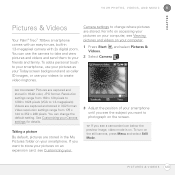
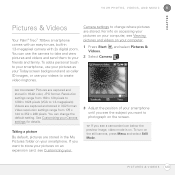
To add a personal touch to your smartphone, use your pictures as your Today screen background and as caller ID images, or use ...Viewing pictures and videos on the screen. YOUR PHOTOS, VIDEOS, AND MUSIC
6
CHAPTER
Pictures & Videos
Your Palm® Treo™ 700wx smartphone comes with an easy-to-use the camera to take and view pictures and videos and send them to your computer, see...
User Guide - Page 210


...mobile phone number. If you forget the password, you change the lock code used to answer a call. Performing a hard reset deletes all previously synchronized info the next time you sync (see Synchronizing information).
1 Press Start and select Settings.
2 On the Personal... lock
To protect your personal information, you can lock the system so that you can unlock your smartphone by going to the ...
User Guide - Page 211


... you want this feature can enter personal information that you . Entering owner information
You can help you recall your password.
9 Press OK .
4 Select the first list, and then select how long a period of inactivity must pass before you are prompted to enter a password to associate with your smartphone, such as your password.
Then tap...
User Guide - Page 227


... Mobile, you can purchase a third-party application that let you 're installing the version of the software that came with a different personal information manager (PIM), you run Palm OS applications on transferring your new Palm® Treo™ 700wx smartphone, visit www.palm.com/treo700wx-support for information. If you want to synchronize with your smartphone to your Treo 700wx...
User Guide - Page 229


... reset erases all personal information, such as appointments, contacts, and tasks, as well as programs you have added, such as third-party software on your Outlook information, such as speed-dials, SMS entries, call log information, and personal settings. IMPORTANT Synchronize to restore your smartphone. Please contact the developer to remove it from your smartphone from a power source...
User Guide - Page 251


... the infrared port on your smartphone with the information on the keyboard, and then press Alt to 144Kbps. Alt (alternative) A keyboard key.
Beaming
The process of 400 to 600Kbps, and is streamed from one device to another over a Bluetooth® wireless technology connection, such as music streamed from a mobile phone to , such as TVs...
User Guide - Page 252
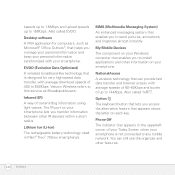
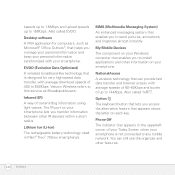
...personal information and keep your smartphone. Also called EVDO.
MMS (Multimedia Messaging System)
An enhanced messaging system that enables you access the alternative feature that can still use the organizer and other information on your smartphone.
EVDO (Evolution Data Optimized)
A wireless broadband-like technology that appears in Palm® Treo™ 700wx smartphones. Phone...
User Guide - Page 253
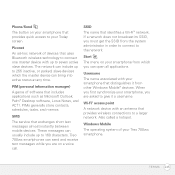
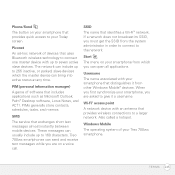
...personal information manager)
A genre of software that identifies a Wi-Fi® network. These messages can usually include up to 255 inactive, or parked, slave devices which you first synchronize your Treo 700wx smartphone.
Treo 700wx smartphones... devices. Phone/Send
The button on your smartphone that exchanges short text messages almost instantly between mobile devices.
...
User Guide - Page 257


Operational Warnings
IMPORTANT INFORMATION ON SAFE AND EFFICIENT OPERATION.
Interference to suspect that has been added to determine if it is shielded from your ear.
Persons with pacemakers should:
• ALWAYS keep the smartphone more than six inches from external RF energy. You may want to assist you experience interference with the manufacturer or...
User Guide - Page 276
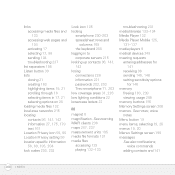
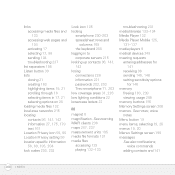
...231 media libraries 133-134 Media Player 132 Media Player Mobile 125,
131-137 media players 9 medical devices 249 ...information 56, 60, 195, 204 lock codes 200, 202
Lock icon 105 locking
smartphone 200-203 spreadsheet rows and
columns 169 the keyboard 200 logging in to corporate servers 215 looking up contacts 96, 141, 142 losing connections 228 information 221 passwords 202, 203 Treo smartphone...
User Guide - Page 280
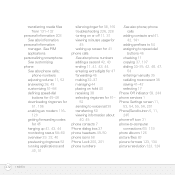
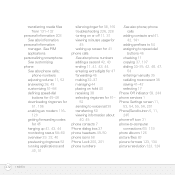
...55, 56, 201 Phone/Send button 5, 11, 245 phone-off 11, 31 viewing minutes usage for
45 waking up 41, 43, 44 monitoring status 58-60 overview 29, 32... E X See customizing
phone See also phone calls; See PIM applications
personalizing smartphone. transferring media files from 131-132
personal information 203 See also information
personal information manager. phone numbers adjusting volume 11, ...
User Guide - Page 287
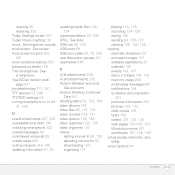
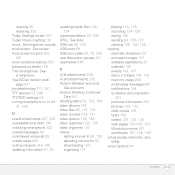
..., 201 touch-sensitive options 200 transparency levels 128 Treo smartphone.
opening 26 restoring 233 Today Settings screen 191 Today timeout setting 191 tones. See smartphone Treo700wx Verizon web page 241 troubleshooting 217, 241 TTY devices 53, 248 TTY/TDD settings 53 turning smartphone on -device documentation
241 personal information 204 pictures 126, 130 slide shows 126...
Similar Questions
Can I Sync My Treo 755p To A Windows 8 Pc...is There A Palm Desktop For Windows
(Posted by krishansen360 8 years ago)
I Need Customer Services Phone Number
(Posted by dpearlman 10 years ago)
What Is Palm Treo 680 Unlock Code?
(Posted by mmmashafrock 11 years ago)
What Phone Service Can I Use
i have a palm treo 700wx dec#05405399075 esn#36526223 i would like to know what phone sercise i can ...
i have a palm treo 700wx dec#05405399075 esn#36526223 i would like to know what phone sercise i can ...
(Posted by cinaway 11 years ago)