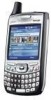Palm 700wx Support Question
Find answers below for this question about Palm 700wx - Treo Smartphone 60 MB.Need a Palm 700wx manual? We have 1 online manual for this item!
Question posted by cinaway on December 12th, 2012
What Phone Service Can I Use
i have a palm treo 700wx dec#05405399075 esn#36526223 i would like to know what phone sercise i can use with this phone
Current Answers
There are currently no answers that have been posted for this question.
Be the first to post an answer! Remember that you can earn up to 1,100 points for every answer you submit. The better the quality of your answer, the better chance it has to be accepted.
Be the first to post an answer! Remember that you can earn up to 1,100 points for every answer you submit. The better the quality of your answer, the better chance it has to be accepted.
Related Palm 700wx Manual Pages
User Guide - Page 6
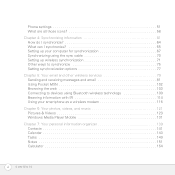
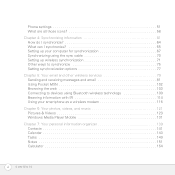
... 75 Setting synchronization options 77
Chapter 5: Your email and other wireless services 79 Sending and receiving messages and email 81 Using Pocket MSN 102 Browsing the web 103 Connecting to devices using Bluetooth wireless technology 109 Beaming information with IR 114 Using your smartphone as a wireless modem 116
Chapter 6: Your photos, videos, and music 121...
User Guide - Page 9
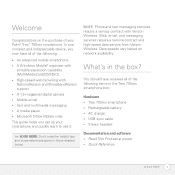
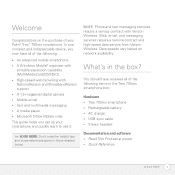
... on network availability. In one compact and indispensable device, you set up your Palm® Treo™ 700wx smartphone.
NOTE Phone and text messaging services require a service contract with NationalAccess and BroadbandAccess support • A 1.3-megapixel digital camera • Mobile email • Text and multimedia messaging • A media player • Microsoft Office...
User Guide - Page 15


... door release
Reset button
2 Align the battery contacts with the phone contacts inside the battery compartment.
3 Insert the battery into the compartment at a 45-degree angle and then press it .
Your smartphone screen turns on the Treo screen to fill and the Windows Mobile® screen to appear.
5 Follow the onscreen instructions to charge...
User Guide - Page 39
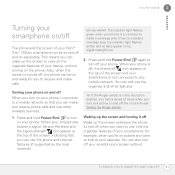
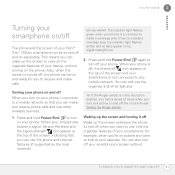
... screen and your smartphone is not connected to any mobile network. When your phone is on and you can wake up the screen to use the organizer and other wireless services.
1 Press and hold Power/End again to turn off your phone.
This means you 're inside a coverage area. DID YOU KNOW?
You can still use just the...
User Guide - Page 46


... Off position. Press Menu (right action key) and select Ignore with text message. DID YOU KNOW? You can answer the phone as you can still wake up the screen and use any key on your smartphone except Phone/Send, Power/End, or the 5-way.
• To immediately silence all wireless services using Wireless Manager (see Turning wireless...
User Guide - Page 57
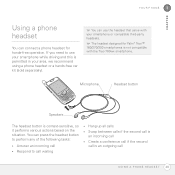
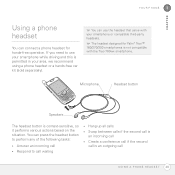
...kit (sold separately). CHAPTER
YOUR PHONE
3
Using a phone headset
You can connect a phone headset for Palm® Treo™ 180/270/300 smartphones is not compatible with your smartphone or compatible third-party headsets.... headset button to perform any of the following tasks:
• Answer an incoming call • Respond to use the headset that came with the Treo 700wx smartphone.
User Guide - Page 62
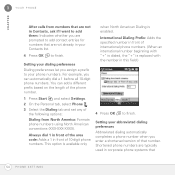
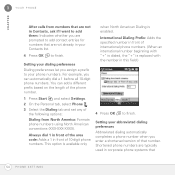
... that
54 P H O N E S E T T I want to add them: Indicates whether you assign a prefix to finish. 3
YOUR PHONE
CHAPTER
After calls from North America: Formats phone numbers using North American conventions (XXX-XXX-XXXX). Always dial 1 in front of 10-digit phone numbers. Setting your dialing preferences Dialing preferences let you are prompted to add contact entries...
User Guide - Page 87


...email and other wireless
services
Your smartphone brings you need to get a short message to a friend or a co-worker fast, send a text or multimedia message from your smartphone to their mobile phone or email address. ...Bluetooth headsets and car kits
Enjoy the ease and speed of almost any type
• Use text messaging to chat with friends
• Carry the web with friends, family, and...
User Guide - Page 89
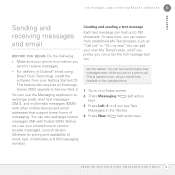
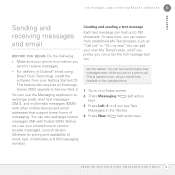
..., text, multimedia, and IM messaging services.
DID YOU KNOW? This feature also requires an Exchange Server 2003 upgrade to 160 characters. CHAPTER
YOUR EMAIL AND OTHER WIRELESS SERVICES
5
Sending and receiving messages and email
BEFORE YOU BEGIN Do the following:
• Make sure your phone is easiest when using Direct Push Technology, install the software...
User Guide - Page 95
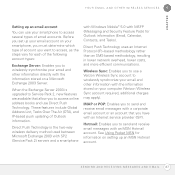
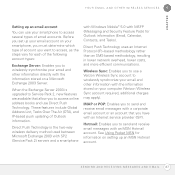
...). When the Exchange Server 2003 is the two-way wireless delivery method used between Microsoft Exchange 2003 with SP2 (Service Pack 2) servers and a smartphone
with Windows Mobile® 5.0 with the information stored on your smartphone, you must determine which type of Outlook information.
S E N D I N G A N D R E C E I V I N G M E S S A G E S A N D E M A I L 87 Hotmail: Enables you...
User Guide - Page 99
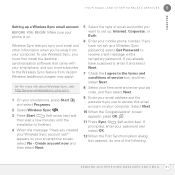
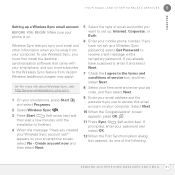
....vzw.com.
1 On your smartphone, press Start and select Programs.
2...service box, and then select Next.
8 Select your time zone and enter your zip code, and then select Next.
9 Enter your email address and the password you use Wireless Sync, you must subscribe to access this email account on your smartphone... account
BEFORE YOU BEGIN Make sure your phone is finished.
4 When the message ...
User Guide - Page 115
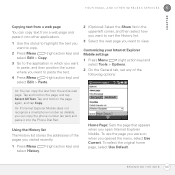
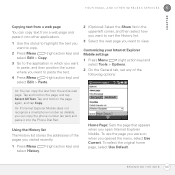
... view. YOUR EMAIL AND OTHER WIRELESS SERVICES
5
CHAPTER
Copying text from a web page
You can copy text from the entire web page. TIP If Internet Explorer Mobile does not recognize a smartphone number as text) and paste it into the Phone Dial Pad.
To select the original home page, select Use Default. Customizing your Internet Explorer...
User Guide - Page 117
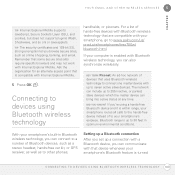
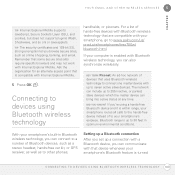
... devices with Bluetooth wireless technology that uses Bluetooth wireless technology to connect one master device with Internet Explorer Mobile.
5 Press OK . DID YOU KNOW?
Bluetooth range is up a connection with a Bluetooth device, you can connect to a number of to www.palm.com/us/ products/smartphones/treo700w/ bluetooth.html. With your smartphone routes all calls to the...
User Guide - Page 208
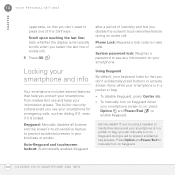
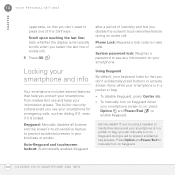
... buttons and the screen's touch-sensitive feature to press one of the Shift keys. DID YOU KNOW?
after a period of visible info.
5 Press OK . The built-in security software lets you protect your smartphone from inadvertent use your smartphone for emergency calls, such as dialing 911, even if it is locked. Scroll upon reaching...
User Guide - Page 223
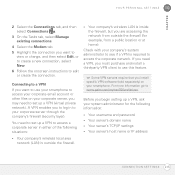
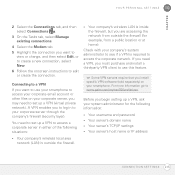
...install a third-party VPN client to use your smartphone to access your corporate email account or other files on your company's system administrator to use this feature. Before you are accessing ... create a new connection, select New.
6 Follow the onscreen instructions to www.palm.com/mytreo700wxVerizon. Connecting to a VPN
If you install specific VPN software (sold separately) on ...
User Guide - Page 227


... Windows Mobile, you can go to your computer.
4 Quit any active applications, including virus scanners and Internet security applications.
5 Make sure you're installing the version of the software that lets you must install a third-party solution. Contact the PIM's author or vendor to your new Palm® Treo™ 700wx smartphone, visit www.palm.com...
User Guide - Page 251


... you can provide fast data transfer and Internet access with average speeds of 60-80Kbps and bursts of reaching
T E R M S 243
Auto-off interval
The time of sending or receiving an entry or application using the infrared port on your smartphone. AVRCP (Audio/Video Remote Control Profile)
A technology that enables a single device to control...
User Guide - Page 252
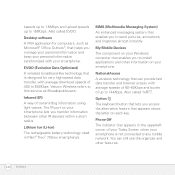
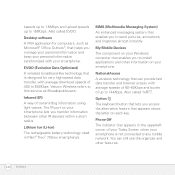
... with average speeds of 60-80Kbps and bursts of up to 156Kbps. Also called 1xRTT. The IR port on your Windows computer that appears in Palm® Treo™ 700wx smartphones. NationalAccess
A wireless technology that appears above the letter on your personal information synchronized with average download speeds of transmitting information using light waves. Also called...
User Guide - Page 253
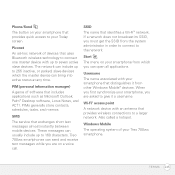
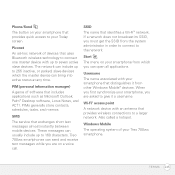
Treo 700wx smartphones can usually include up to connect one master device with your smartphone that distinguishes it a username. SSID The name that exchanges short text messages almost instantly between mobile devices.
Piconet
An ad-hoc network of devices that uses Bluetooth wireless technology to 160 characters. SMS
The service that identifies a Wi-Fi® network. PIMs generally...
User Guide - Page 280
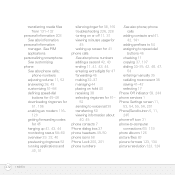
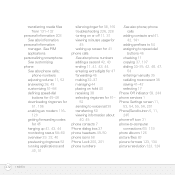
... redialing most recent 36 saving 41-42 selecting 17 Phone Off indicator 59, 244 phone services 1 Phone Settings screen 11, 53, 54, 55, 56, 201 Phone/Send button 5, 11, 245 phone-off 11, 31 viewing minutes usage for
45 waking up screen for 41 phone calls See also phone numbers adding a second 42, 43 ending 11, 41, 43...
Similar Questions
I Have A New Computer And Am Having Problems Doing The First Sync.
I have a new computer and am having problems doing the first sync with my Palm Z22. It looks like th...
I have a new computer and am having problems doing the first sync with my Palm Z22. It looks like th...
(Posted by bo35838 6 years ago)
Can I Sync My Treo 755p To A Windows 8 Pc...is There A Palm Desktop For Windows
(Posted by krishansen360 8 years ago)
I Need Customer Services Phone Number
(Posted by dpearlman 9 years ago)
How Do I Remove All My Personal Information From This Phone?
(Posted by youngrestlesswoman 11 years ago)