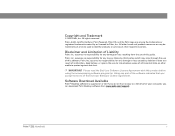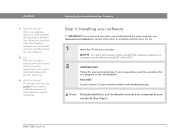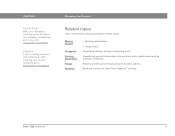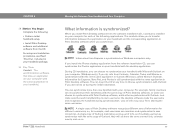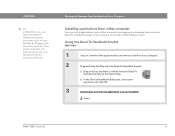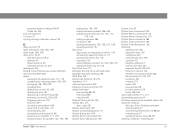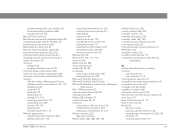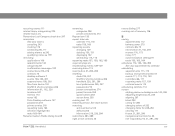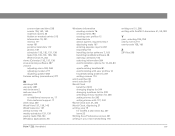Palm 1048NA Support Question
Find answers below for this question about Palm 1048NA - Z22 - OS Garnet 5.4 200 MHz.Need a Palm 1048NA manual? We have 1 online manual for this item!
Question posted by vidgraciela on July 28th, 2011
Is There A Program To Transfer My Contacts To An Ipod Or Itouch?
The person who posted this question about this Palm product did not include a detailed explanation. Please use the "Request More Information" button to the right if more details would help you to answer this question.
Current Answers
Related Palm 1048NA Manual Pages
Similar Questions
Thank You Very Much. Now I Need To Learn How To Download This Manual Without
some possibly phony or unnecessary other program insisting that I download it first. I've fallen int...
some possibly phony or unnecessary other program insisting that I download it first. I've fallen int...
(Posted by bunandber 8 years ago)
Can Data Be Recovered From A Zire 72 Palm Pilot?
My Palm Zire 72 will not move pass a jumble screen to a Palm powered screen. I have many calendar da...
My Palm Zire 72 will not move pass a jumble screen to a Palm powered screen. I have many calendar da...
(Posted by garryeb 8 years ago)
Can You Give Me A Phone Number To Call And Ask For Help On My Z22 Palm
(Posted by williamcrowell42 10 years ago)
How To Retrieve My Ph #'s When Phone Is Lost Or Stolen.
(Posted by MARKKERN1 10 years ago)
Hot Sync Palm Z22 /can't Remember Password
We are trying to Hot Sync our Palm Z22 to our new MacBook but we need our password which my husband ...
We are trying to Hot Sync our Palm Z22 to our new MacBook but we need our password which my husband ...
(Posted by latkinder2 13 years ago)