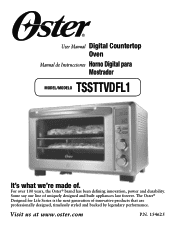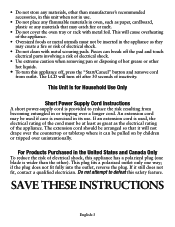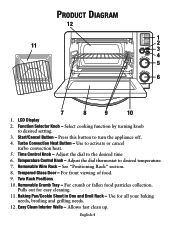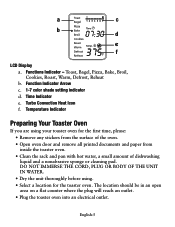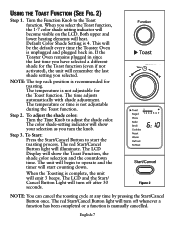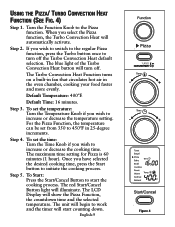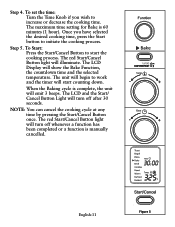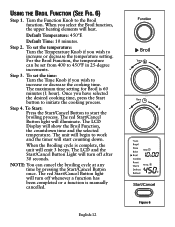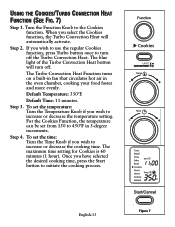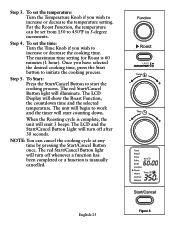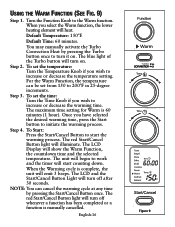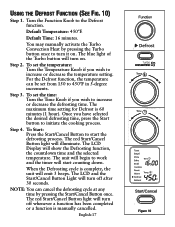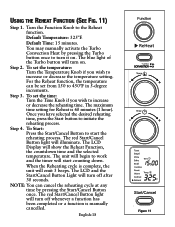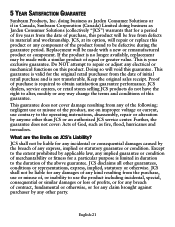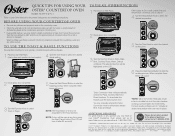Oster TSSTTVDFL1 Support Question
Find answers below for this question about Oster TSSTTVDFL1.Need a Oster TSSTTVDFL1 manual? We have 2 online manuals for this item!
Question posted by anne94421 on February 27th, 2014
Is There A Pre-heat 'up To Temp' Indicator? How Do I Know Current Temp?
I just got this item as a gift - I think it's great! But - one (assumed) feature I can't figure out - how can I tell when the oven is "up to heat"? I can't find any reference to it.
Current Answers
Related Oster TSSTTVDFL1 Manual Pages
Similar Questions
I Need Knobs For Toaster Oven Model Tssttvcg01
Knobsfor Toaster Oven Model Tssttvcg01
Knobsfor Toaster Oven Model Tssttvcg01
(Posted by stsy 1 year ago)
Find An Air Fryer Basket For My Oster Tssttvdfl1
Looking for an air fryer basket to fit in my above Oven. Inside measurements:. L13.5" x W11.5" x H 6...
Looking for an air fryer basket to fit in my above Oven. Inside measurements:. L13.5" x W11.5" x H 6...
(Posted by vespo2005 2 years ago)
I Have A Kitchen Garage And Need The Toaster Oven To Fit In It.
I need my toaster oven to fit in my kitchen garage which means it has tob e less then 10.5 inches in...
I need my toaster oven to fit in my kitchen garage which means it has tob e less then 10.5 inches in...
(Posted by realtormyra 10 years ago)
Can I Replace The Upper Element In My Oster Toaster Oven
Can I replace the upper heating element in my Oster convection toaster oven?
Can I replace the upper heating element in my Oster convection toaster oven?
(Posted by jnvaughan 11 years ago)