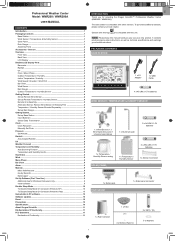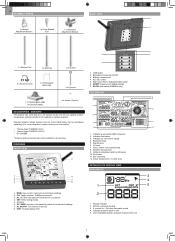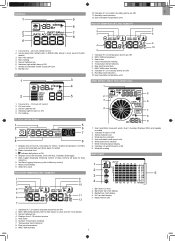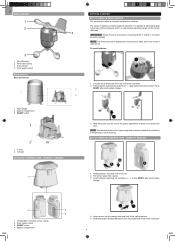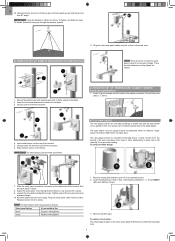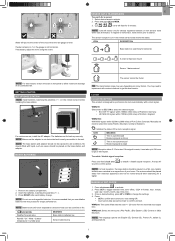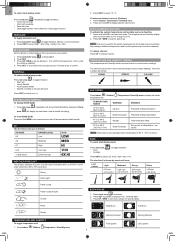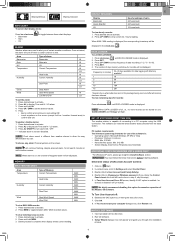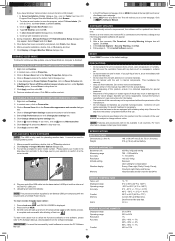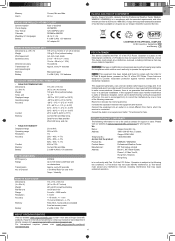Oregon Scientific WMR200 Support Question
Find answers below for this question about Oregon Scientific WMR200.Need a Oregon Scientific WMR200 manual? We have 1 online manual for this item!
Question posted by mamabrown on November 5th, 2014
Military Time
How to I get the clock to stop switching to military time. I don't know the code for standard time. I'm in Florida, USA
Current Answers
Answer #1: Posted by sabrie on November 5th, 2014 8:41 PM
find the settings on the link below
www.techboss.co.za
Related Oregon Scientific WMR200 Manual Pages
Similar Questions
Oregon Thn 132n Compatible With The Ll Bean Weather Station?
Does the Oregon THN 132N wireless outdoor weather sensor work with the LL Bean weather station?
Does the Oregon THN 132N wireless outdoor weather sensor work with the LL Bean weather station?
(Posted by jimlamie 2 years ago)
My Sensor Went Out For This Weather Station. Where Can I Find A Replacement?
My sensor went out for this weather station Where do I find a replacement?
My sensor went out for this weather station Where do I find a replacement?
(Posted by ediehenthorne 3 years ago)
How Do I Set The Correct Time Of Day On My Weather Station?
How can I reset the BAR388HGA to the correct time of day?
How can I reset the BAR388HGA to the correct time of day?
(Posted by billbtaylor 8 years ago)
Base Station Will Not Pick Up Temp Humidity Or Wind
New base station will not register temp, humidity or wind. Old base station shows all sensors workin...
New base station will not register temp, humidity or wind. Old base station shows all sensors workin...
(Posted by fesh 8 years ago)
How To Change The Time, And How To Use It Manually. Bar388hga Weather Station.
how to change the time manually on my BAR388HGA weather station.?
how to change the time manually on my BAR388HGA weather station.?
(Posted by jamsan525 8 years ago)