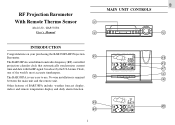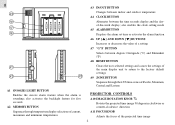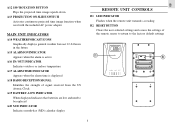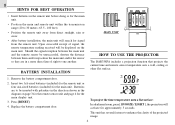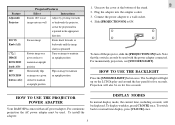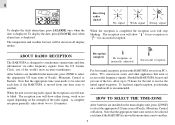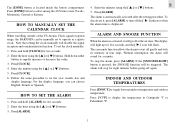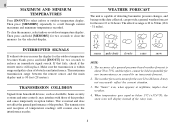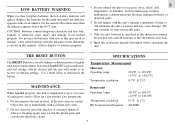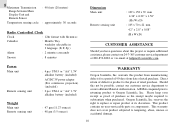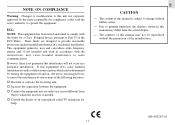Oregon Scientific BAR338PA Support Question
Find answers below for this question about Oregon Scientific BAR338PA.Need a Oregon Scientific BAR338PA manual? We have 1 online manual for this item!
Question posted by craigseamons on August 20th, 2021
Oregon Scientific Rf Projection With Remote Thermo Sensor, Model No. Bar 338pa
Current Answers
Answer #1: Posted by SonuKumar on August 21st, 2021 12:09 AM
Insert batteries into the wireless sensor first and press the reset button (may require a paper clip). Replace ac adapter or insert batteries into the main base unit and press the reset button (may require a paper clip). Wait roughly 2 minutes to check main base unit is receiving the data from the wireless sensor.
How do you reset an Oregon thermometer?
Press the sensor reset button located inside the sensor battery compartment (requires a paper clip). Immediately (within 10 seconds of resetting the sensor) press the display unit reset button located inside the display unit battery compartment (requires a paper clip).
https://www.oregonscientificstore.com/t-product-support-atomic-signal.aspx
Please respond to my effort to provide you with the best possible solution by using the "Acceptable Solution" and/or the "Helpful" buttons when the answer has proven to be helpful.
Regards,
Sonu
Your search handyman for all e-support needs!!
Related Oregon Scientific BAR338PA Manual Pages
Similar Questions
Is There A Replacement Available For The Projection Module?
Do any of the following have the above-mentioned facility? RM 308P, RM 308PA, RM 308PU, RA308PH. Whe...
The projection light to our oregon scientific time and temp display will not come on anymore. We hav...
when the temp.goes below 38 the letters hhh comes up.I have tried everthing the instructions say.do ...