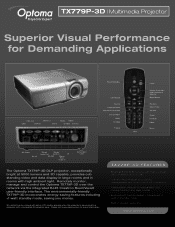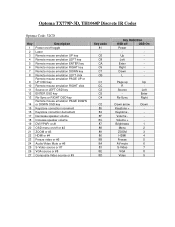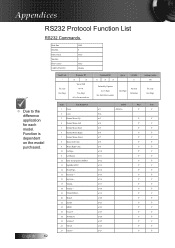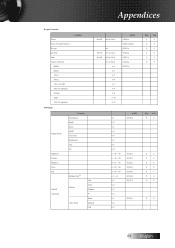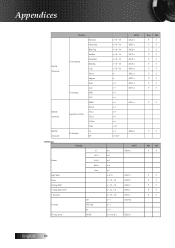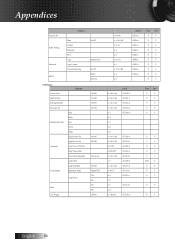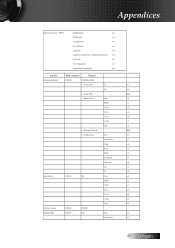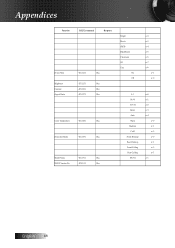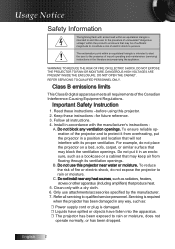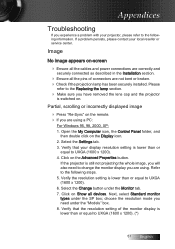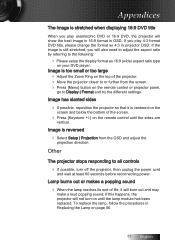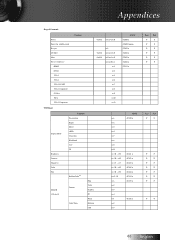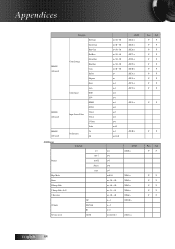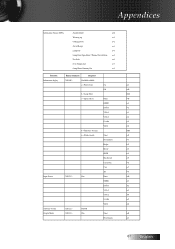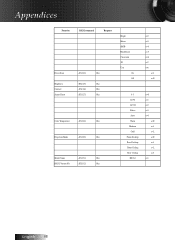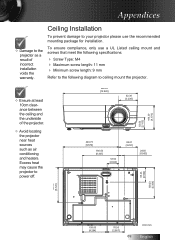Optoma TX779P-3D Support Question
Find answers below for this question about Optoma TX779P-3D.Need a Optoma TX779P-3D manual? We have 5 online manuals for this item!
Question posted by audioluzecia on September 2nd, 2013
Dmd Type
Hi, i´m a technician and need to know what DMD is installed in a Optoma projetor model TX799p-3D, because the script on it is not clear.
Tcks
Current Answers
Related Optoma TX779P-3D Manual Pages
Similar Questions
Dmd Chip Optoma Ex532
Dmd chip optoma ex532 where can find it Part # or a replacement one.
Dmd chip optoma ex532 where can find it Part # or a replacement one.
(Posted by photobylucas2 9 years ago)
How To Reset Optoma Gt720 3d Game Time Projector To Factory Default
(Posted by healgkell 10 years ago)
What Dmd Chip Do I Buy For Optoma Projector Pro250x?
(Posted by sueseeberger 10 years ago)
I Have A Optoma Ep721 Projector And Need To Replace The Dmd Chip Any Suggestions
I have a optoma EP721 projector and need to replace the dmd chip any suggestions on what type or mod...
I have a optoma EP721 projector and need to replace the dmd chip any suggestions on what type or mod...
(Posted by Bseman 11 years ago)
Dmd Chip Info
I have a optoma EP721 projector and need to replace the dmd chip any suggestions on what type or mod...
I have a optoma EP721 projector and need to replace the dmd chip any suggestions on what type or mod...
(Posted by Bseman 11 years ago)